New
#11
Can't answer that but it is an excellent question. I used it once long ago for a client. I assume it still works.
Try mapping the drive if you don't want to set up user.
Can't answer that but it is an excellent question. I used it once long ago for a client. I assume it still works.
Try mapping the drive if you don't want to set up user.
A) Mapping and give access to works fine together. You can do both. Mapping a shared folder is practical, if you are connecting often.
B) If you have same accounts name (and same passwords) it should work without adding another user account to any computer.
Sharing the folder should be enough. Don't know the level of damage to that default behavior was made by changing default permissions. (Everyone is basic rule, not user and changing its permission affect every other user)
You have to give specific User permission to access the share (typing new username in that line won't be enough).
We can lead you trough Tutorials (for sharing the folder), if you have trouble to follow them. They work.
Edit. I recommend Sharing with Advance sharing (option 7 in tutorials)
Last edited by AndreTen; 01 Jan 2019 at 18:36.
Yeah, I went through and re-did the sharing using the Advanced Sharing tutorial, and nothing changed.
I said "screw it!" and I gave the Everyone user group full control.
Interestingly... everyone does NOT have full control, only read access.
I get an error when attempting to rename a file,
File Access Denied
You need permission to perform this action
You require permission from Administrators to make changes to this folder
Try Again Cancel
This is the same error I would get before. I get this error when trying to rename a folder or file from another desktop computer on my network, as well as my laptop.
I think something else is going on here. Any ideas?
Desktop is protected folder (anti Ransomware in Windows defender).
Try make a share somewhere else...
Edit: tried here and I have no problem to write on another computer's Desktop.
When sharing folder on first cumputer (in advanced mode), did you follow all the steps? - add user / find / ...
And finally add User (your username - hope it is with administrator rights) that is the same on both computers.
And then follow the steps below:
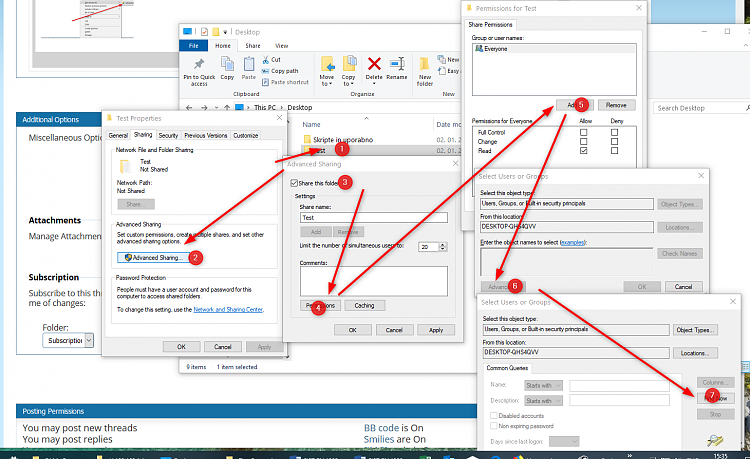
Last edited by AndreTen; 02 Jan 2019 at 09:40.
I'm not trying to share the desktop folder. I'm trying to share my music folder on my E: drive on my Desktop PC.
Yes, I did all the steps in that tutorial. Ive done all the steps in ALL the tutorials (other than removing share access) to try to get this to happen.
Let's take a step back. If the Everyone share doesn't even work, I'm not certain the specific user share will work.
You mention administration rights. Well, I have both of my user accounts (the one on my Desktop PC and the one on my Laptop) set up as administrators.
However, every time I try to edit certain files or folders on my computer, Windows tells me I need administrator permssions. Sometimes I get the error message: "You don't currently have permission to access this folder. Click Continue to permanently get access to this folder."
Usually, I can just hit continue, and it works. This was the case on my Music folder and files. If I tried to edit a file name for example, it told me I needed administrator permissions, but I just hit "Continue" and it worked. I got fed up with this, and Googled how to fix it. Basically, I "took ownership" of the Music folder via the folder properties > Security tab > Advanced options.
I feel like I'm missing something, or something is wrong with Windows 10 settings or my account settings.
I granted "Everyone" full control/access to my Music folder, yet I cannot edit or write to that folder, only read. Something is clearly wrong. Any ideas where to start looking?
From what you've described, I think you have problems with permissions. This could happen, if you moved your folders, and reinstalled Windows later. Few questions:
1. Does that permission questions appear when you access folder on the same computer or over network?
2. Do you have local account or Microsoft (like me.something@outlook.com)?
My E: drive (where I keep my music, drivers, and anything else that I want to keep forever without having to download or reinstall again) doesn't get formatted. When I reinstall windows, I format my C: drive, install windows onto that drive, and just keep the E: drive the same. So this might perhaps be what you just described as causing some permissions problems.
Local accounts, both of them. I don't like the Microsoft account as it forces me to log into windows with a user name and password.
That permissions question occurs when accessing folders locally (not over the network).
When attempting to edit/write to the shared folder over the network, I get a different error, stating I need permissions to access this from the administrator.
Ok, for permissions problem. Repeat moving Music folder to E: drive. In the process of moving folder, permissions should be corrected
Taking Ownership should get that fixed too.
Move Location of Music Folder in Windows 10
Well, I will try moving the folder to the C: drive, and then back to the E: drive. I did however take ownership (I think??) using the security tab, and it hasn't resolved the issue.