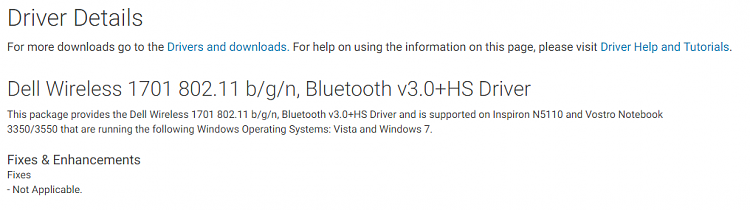New
#11
WiFi 5GHz Has Disappeared on Both Computers
-
-
New #12
Yes, the router does use separate identifiers; when adding a network, I do add a specifier, which ends in 5GHz, whic is how it is shown in the router. The removal of that network entry, and this is nothing more than a guess, is that that entry is being deleted during reboots as the computer cannot find a 5GHz link, or something of that sort.
Both computers are Dell, but of different ages and models, and use different versions of the WiFi adapter.
-
-
New #14
I could remove the patches, I suppose; I put it that way as at least one of them is installed but shown as `failed to install' due to an all-too-usual foul-up of Windows 10 updates.
Of course the router is set to broadcast the 5GHz SSID, else it would not work on my smartphone. Once the Internet wa restored, I used the on-line router software to verify that it was set to on, after first seeing that the phone showed 5GHz to be in use.
-
New #15
-
-
New #17
Actually, there might be: The technician who replaced the hard disk forgot to pick up the new wiFi/Bluetooth card, so I had to file a new ticket, wait for approval, wait for new card to be installed, at which point it was discovered that the first replacement card (done a year to more ago) was actually the wrong card.
I did a search for older drivers, found only one, which is two years and nine months old, and I am not going to download a 108MB file, install this old driver, as I am not willing to risk causing any problems that would require me to contact Dell. I know that is not likely to happen, but given the circumstances, I am just not going to do this, as if it did cause a problem, I would probably have to pay for whatever is needed to be fied.
There is one newer driver, to remove the WPA2 vulnerability, which listed as recommended, but this morning's run of Dell SupportAssist, which does a very thorough hardware diagnosis did not suggest or download the file. I checked the very lengthy file of the diagnosis, which showed only one error, and that was about something that I don't have, I believe; at any rate, it was not tagged for my attention, it was only in the log file, which I had never seen before looking for it today, and which is not normally seen, likely not even known to exist by many users.
-
New #18
Okay.
I use Macrium, if something goes wrong with an install I restore. I understand you not wanting to call Dell.
Maybe it will resolve itself when the OS gets replaced with 1809.
I run 1803 on this desktop and tested my 5Ghz wireless, tested okay. It is patched to 17134.472.
What network adapter do you have installed in your Dell ??
-
-
New #19
On my computer, it is a Dell Wireless 1801 802.11bgn; wif'e is a 1701 xxx Several weeks ago, as I was watching a PBS video, the computer started making a horrible racket. I turned it off, and back on, not really expecting it to work, but it did; however, there was no Bluetooth, which led to a remote session. The agent did quite a bit of work, but when she finally downloaded the RealTek WiFi/Bluetooth file and installed it, the computer crashed. That led to a new hard disk and the new WiFi card, as WiFi was not working properly; I don't remember what that problem was.
The new disk came with the Dell version of Windows that they use for testing; the technician who installed the disk was not even sure what some of the options were, but he got the computer running. I then downloaded Macrium Reflect, installed it; when I ran it, as I expected, it installed its emergency recovery system. The crash was, I believe, on a Wednesday, and my weekly Reflect updates are created on Mondays, so restoring the computer to its state only a few days before the repairs should have taken care of matters.
The world not being that simple, although it certainly seemed as though the restore had been successful, I could not boot. Yet another support call to Dell was answered by a very knowledgeable and patient agent. After asking me many questions, such as "Please check X," he told me to look at one part of the Bios which I had never looked at before. He asked me which entry was checked; when I told him, he said to change that to the entry above it, and try to boot. Success! I asked him what and why; he said that the setting that he had me change was for a Raid system, and I changed that to a single-disk one. I wonder waht malevolent spirit had made that unrequested change.
Now, I am on the same winver and you, and I had, earlier today, the same thought that you expressed, namely if no one can figure out how to fix the problem--which would not surprise me--I had decided to wait for the eventual update to 1809, and hope that that provides the solution.
This, and my recent BSOD imbroglio which turned out to be caused by a faulty Reflect update, plus one other serous computer problem that I now don't even remember other than that it happened. make my experiences in starting and running two fire departments, followed by a ten-year fire service=related project that I started with one short article in a professional journal, seem rather easy. However, they were not....
-
Related Discussions


 Quote
Quote