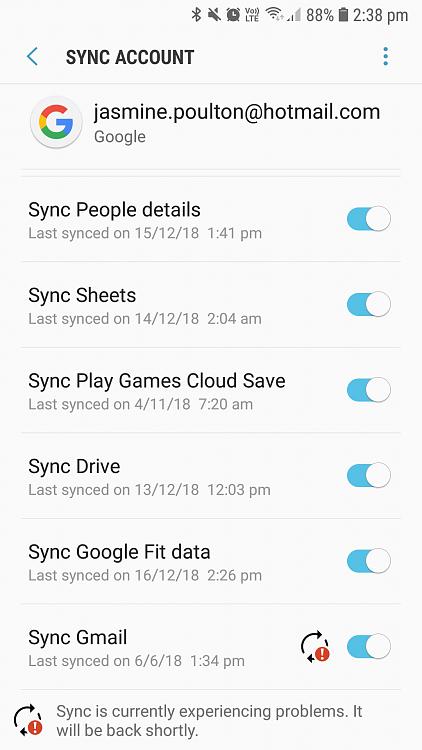New
#1
No wifi on my laptop?
I've had this problem a few months ago, and now it's doing it again. Last time it fixed itself, but I don't know how.
The wifi on all my devices in the house are working, except for my laptop. I've tried turning the modem off an on (twice), I've restarted my laptop multiple times, but to no avail. It shows other available wifi networks that are close by (neighbours), but not mine. Sometimes it doesn't show any at all. I've tried troubleshooting, nothing. Even my tech savy father couldn't figure it out!


 Quote
Quote If you take a minute to fill out your system specs in your profile, we will have more to go on and can help you sort out the problem. Computer model, ram, network adapter, router, etc.
If you take a minute to fill out your system specs in your profile, we will have more to go on and can help you sort out the problem. Computer model, ram, network adapter, router, etc.