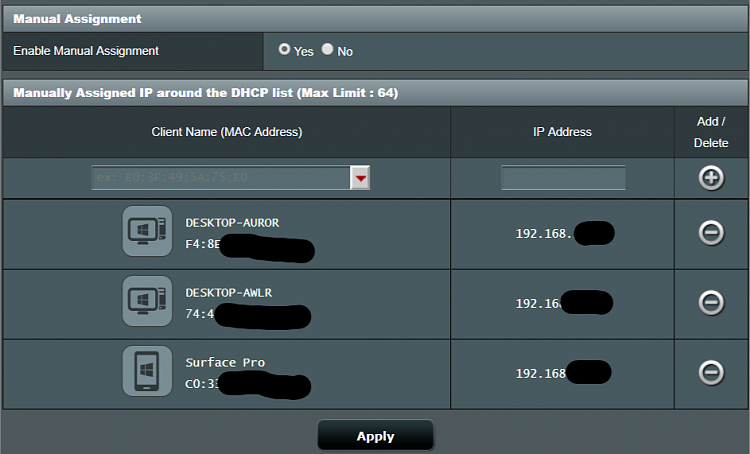New
#1
Can't Get Windows 10 File Sharing To Work Reliably
I am seriously at my wits end with Windows File Share with regards to how difficult it is to simply set two computers to see each other and share files. I'm turning here to get some help because none of the suggestions I've found so far are a true fix for the issue.
Here's the thing: It does work, sometimes. I can see and share files over the network.
Other times, it doesn't. Computers, even themselves, won't show in Network folder. Sometimes, other computers in my house will show up, even when those computers don't have any shared files on them. I'll walk away for an hour and then come back to find all the computer will show in network folder but can't connect between them. (Route error. My assumption was the local IP had changed; this was before I set static IPs) Sometimes, I'll double click to open the network of another computer to have it hang trying to load. No error but it never opens the the folder. Everything seems so completely random.
Computers will still ping each other when the network folder is empty.
The key thing here is how it sometimes can't find itself. How is that even possible? It's it own computer; how can it not find it's own shares. It doesn't have to look at the network for that.
I restart both computer 6 times, turn off and on sharing, restart the router, reset the network cards on both computers, and all other manner of common troubleshooting steps and BOOM, it'll start working, seeing and sharing files with each other. Nothing new is really done or changed, it just seems to want to start working at that time. A day or two later, back to not working. Here we go again with another 45 minutes of guessing what's wrong when nothing has changed.
Scenario:
- Router: ASUS RT-N66U, running the latest firmware.
- Router: Factory defaults loaded and re-setup.
- Router: Computer 1 & 2 have static IP, no DHCP.
- Computer 1 is connected to router by wired connection.
- Computer 2 is connected to router by wireless connection, 5ghz. (Signal is near max, one room away)
- Both Networks are set to Private.
- Computer 1 has Windows 10 Pro Version 1809, fully updated.
- Computer 2 has Windows 10 Home Version 1809, fully updated.
- Both have local user accounts.
- Both are running Windows10FirewallControl, third party firewall software.
-------------------------------------------------
Settings for share:
Private:
- Network Discovery: On
- Turn on auto setup of network connected devices: On
- File and printer sharing: On
Guest or Public:
- All Off.
All Networks:
- 128-bit Encryption: On
- Password Protected Sharing: Off
-------------------------------------------------
Other Info:
- Windows10FirewallControl isn't the problem. I've opened the firewall completely and also uninstalled the firewall program. Behavior is the same.
- Was using DHCP before and now am using static ip address. Behavior is the same (arguably worse now).
- Sometimes one computer can see and share and then the other can't. Don't understand why.
- Function Discovery Provider Host & Function Discovery Resource Publication service set to Automatic. Behavior is the same.
- Router has been updated and factory defaults loaded and re-setup. Behavior is the same.
- Power cycle computers and router many times. Behavior is the same.
- Windows 10 network reset completed on both computers. Behavior is the same.
- Both computer were on Windows 10 1803. Updated both to 1809. Behavior is the same.
- Computer 2 cannot be connected by wire. I understand this "might" fix the issue but that's not feasible with the locations of the computers and router. On principle, wireless should just work. Wireless networks have been around for decades. Switching to wire isn't a "fix" for the issue. It's a workaround. I shouldn't have to inconvenience myself because of Windows's broken file sharing.
- I have zero security concerns on my local network. Only my devices are ever connected to it. Only security concern is if the internet can view my files, which I don't want to happen.
I'm so sick of this crap with something so simple: just share the damn files. The time I've wasted troubleshooting and never really fixing the issue could have been saved by just using a external hard drive and copying the files that way. That's a hassle I shouldn't have to do. This should work without so much headache.
What am I missing here? Any new suggestions on what I can do to fix this once and for all? Better yet, any recommendations for third party LOCAL file sharing (no internet, LAN only) that doesn't hook into built-in windows services that, apparently, are still broken?


 Quote
Quote