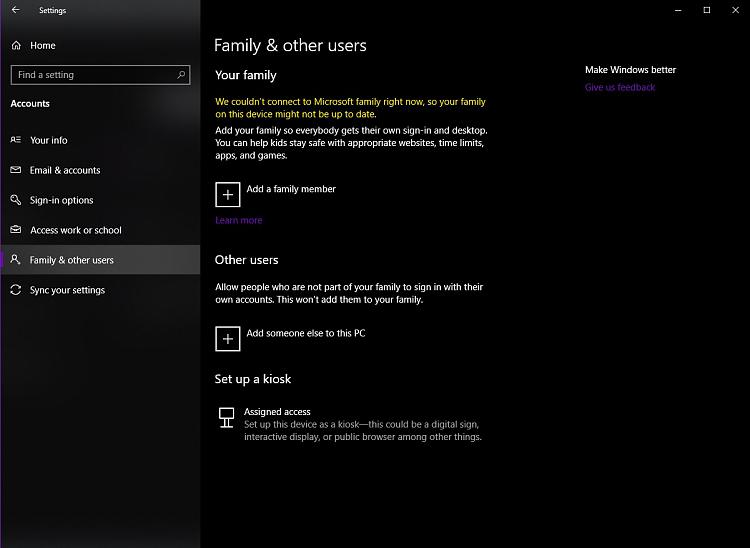New
#21
The main PC won't be present under file explorer until it has actually been mapped to your system as a network drive, using its IP address, share name to access, and the username/password for a valid account on said main PC.
If your question regarding netstat was ... "is it a command that can be used in the Command Prompt?" ... then the answer is 'yes'. The netstat command, depending on the optional switches used, will display listening ports and active connections currently established on your system.
Take note and be aware that any connections showing an IP of 127.0.0.1 is not an external connection via the internet. This is actually your local machine, conducting what is known as a 'loopback' for various processes and services running in the background.


 Quote
Quote