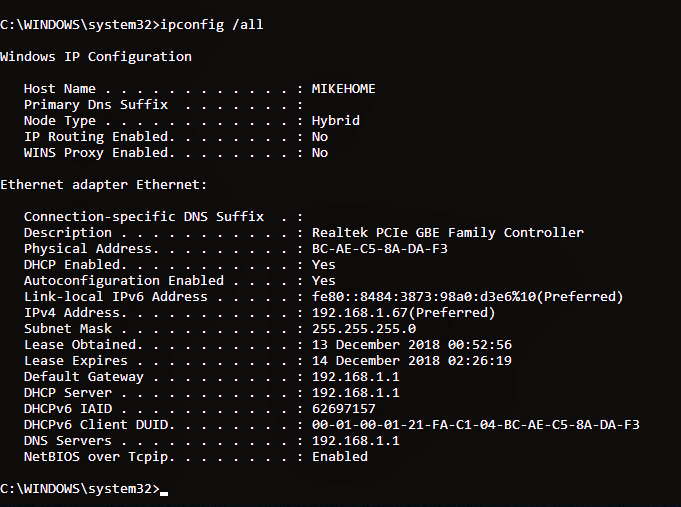New
#1
WiFi lost after Reset
Hello,
I reset Window 10, after which I have no WiFi, though I can connect to the internet by an ethernet connection quite satisfactorily.
I saved on my desktop an HTML file that showed programmes that had been deleted during the reset. Included in the list was
“REALTEK Wireless LAN Driver and Utility REALTEK Semiconductor Corp. 1.00.0244"
Double clicking on the link took me to the Realtek website. My motherboard manual identified the LAN as RTL8111E. From the Realtek website I downloaded RTL8186L / 8111E. Unzipped and installed drivers. Device manager shows driver as 10.25.119.2018 dated 19/01/2018.
I still have no apparent WiFi connection. I would appreciate some advice on how to proceed.
Thanks in advance.


 Quote
Quote