New
#1
Windows 10 1809 will not share folders or files
Here we go again Microsoft does not seem to care or help out on this issue. I done a network reset on both of my windows 10 pro 1809 machines i can see the pcs in windows explorer under network but can not access them.
I am using an ARRIS DG3450A Router & both machines are wired in not using WiFi. I have been at this for 2 days & getting no where.
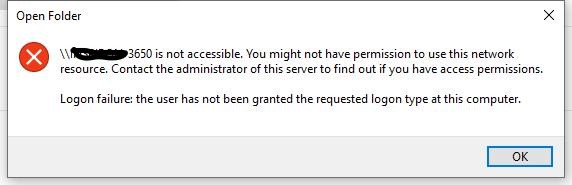
Is the error I get when I connect & i am sharing using everyone. Other PC says cannot connect to ://name of pc & says error 0x800070035
Is the settings in both machines.

Windows Features both PC the same.

In Services.msc
Network card settings using RealTek 1GB RTL 8111-E

ipconfig /all & see netbios is disabled but cant seem to enable it on both machines maybe causing this.
I reset the windows firewall & disabled it on both machines & still wont connect so its not that. Both machines are on WORKGROUP & under Ethernet both are private also.
Please anyone know what else?
Thanks

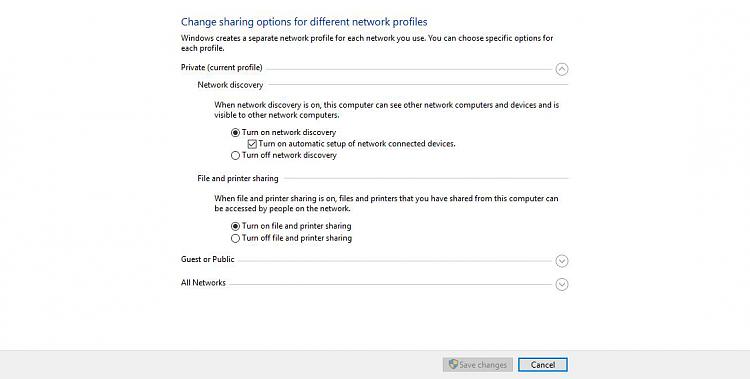
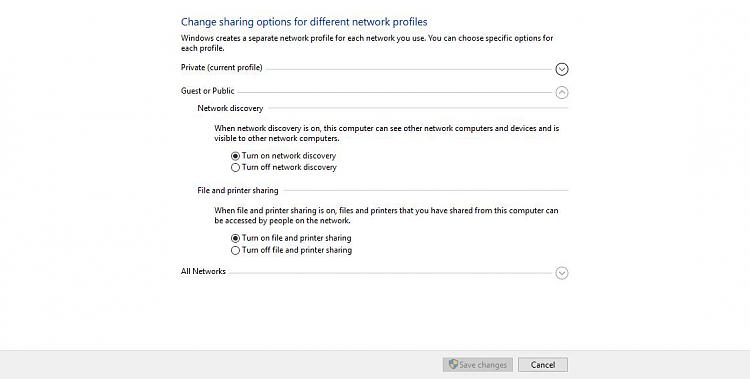
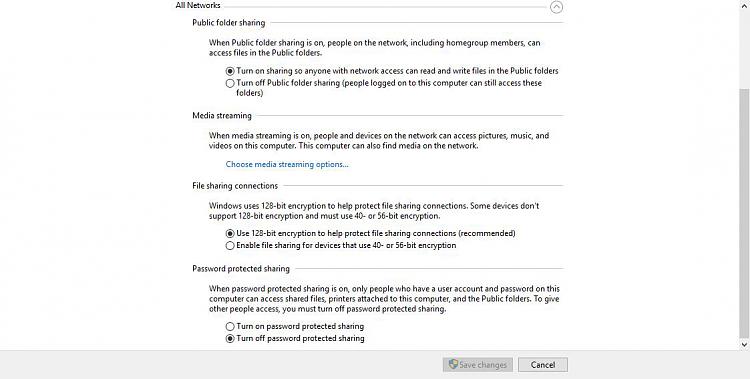

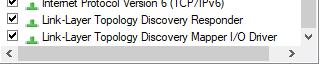

 Quote
Quote