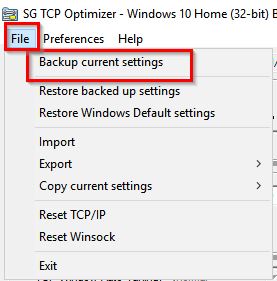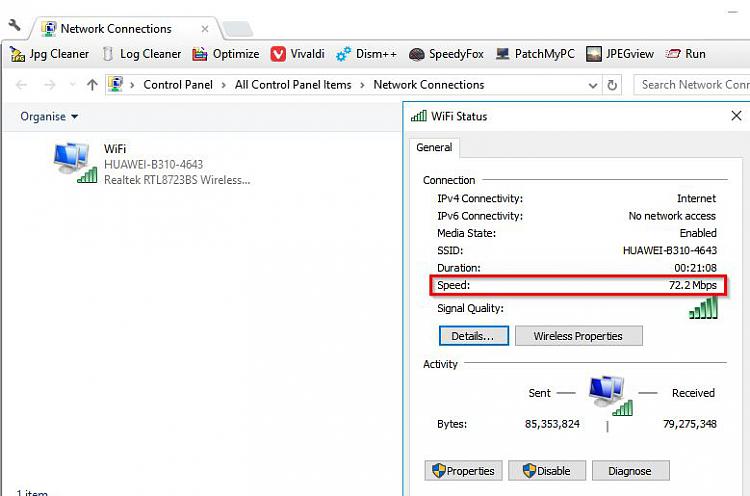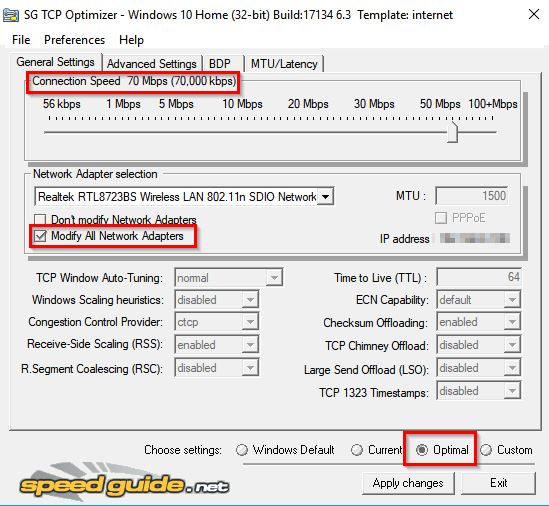New
#1
Laptop Wifi Upload speed much slower than download speed
I have a Dell Inspiron N5040 running 1809 17763.135. It has a Dell Wireless 1502 802.11 b/g/n WiFi card which is made by Atheros. Prior to upgrading to 1803 WiFi worked normally and Download was faster than Upload, 35Mb vs 10Mb. Since 1803 and now 1809 as well, Download is around 4Mb while Upload is still around 10Mb.
I've tried different drivers but that has made no difference. I've looked at the AT&T Modem but there is no QoS settings to mess with so I can't do anything in that area.
The Dell 1502 is a single band device, 2.4Ghz only.
The driver I currently have is Qualcom Atheros 10.0.0.341 5/20/2016. It worked just as poorly with the driver Windows 10 installed for it.
Any ideas on how to fix this greatly appreciated as it makes the laptop useless. I may have to go back to 1709 which was the last version that worked right then use WuMGR to block future updates, at least until MS fixes this problem.
Last edited by Ztruker; 26 Nov 2018 at 12:22.


 Quote
Quote ). I clean installed 1709 and get the same crappy download speed as I had with 1809. Going back to Windows 7 as a final test. Looks like may have never had a good download speed with this laptop and WiFi card. I'll pick up a new WiFi card for the laptop and see if that helps. It should.
). I clean installed 1709 and get the same crappy download speed as I had with 1809. Going back to Windows 7 as a final test. Looks like may have never had a good download speed with this laptop and WiFi card. I'll pick up a new WiFi card for the laptop and see if that helps. It should.