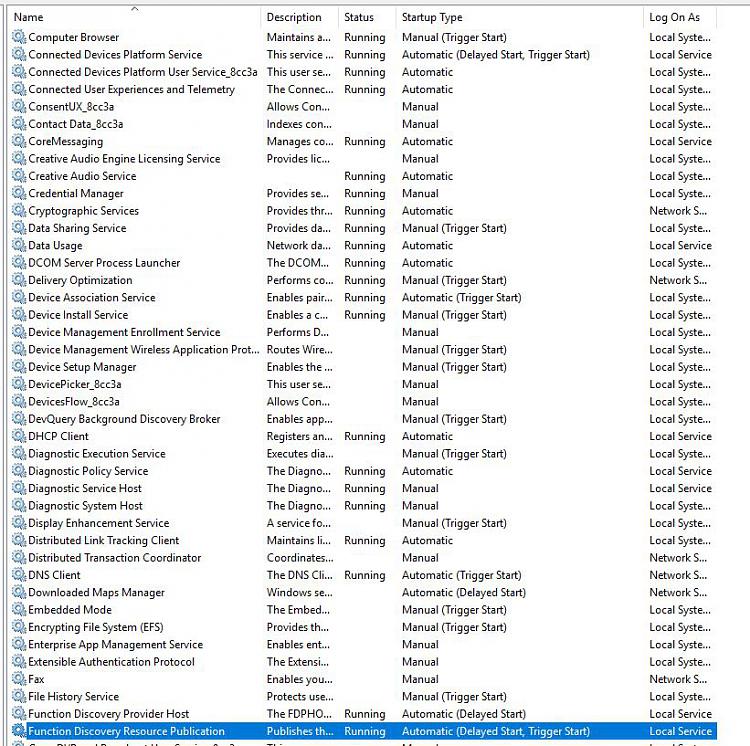New
#1
After 1809 install
I did a clean install of 1809 and did all of the CU's and updates. Now in the network folder, it will show both of my wife's computers, but not mine. I already set up both of the function services and the computer browser service and already installed the SMB1 client and server and did the edit to disable the SMB1. Everything was good on 1803. Just started after 1809. If I shut down both function services and start them back up, then it will show my computer, but will go back after shut down of computer.


 Quote
Quote