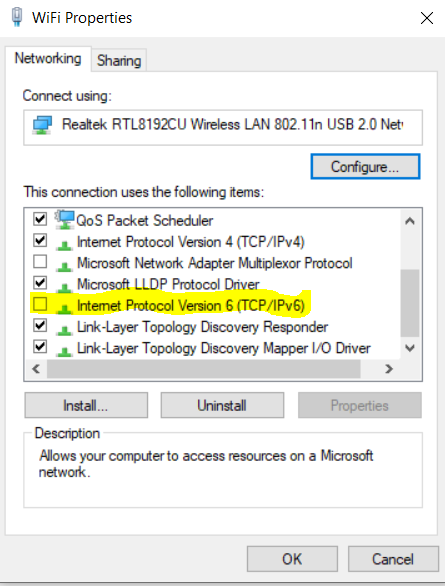New
#31
Not following last post.
You made the changes in the power mgmt tab, that is you removed the check mark from the box "Allow this computer to turn off this device to save power".
In one of your posts you mention this was an older device. It could just be the OS has moved on. I know you said the issue started with a recent CU.
What device and model is this adapter?


 Quote
Quote