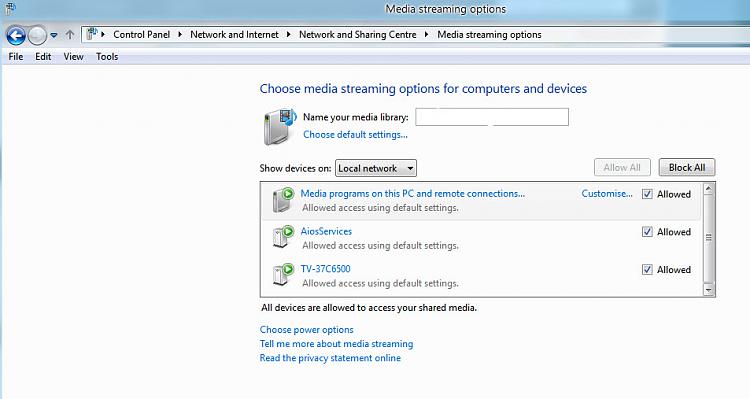New
#1
Media Server
Hello!
I have a Sharp Smart Tv that I used to stream my photos, music and videos to.
However now when I try to access the "Media Server" from the tv, I get "No server Found".
I have checked the tv and no updates have been performed.
The pc which is running Win 10 Home, latest Build after the October update, had the Media Streaming turned off.
I have turned it on, I have set Media Player to "automatically allow devices to play my media".
But I get the same result, I have looked at using both Plex and Emby, but I don't need all the things they offer.
I just require what I had before.
Has anyone got any ideas how to get media server back?
Cheers,


 Quote
Quote