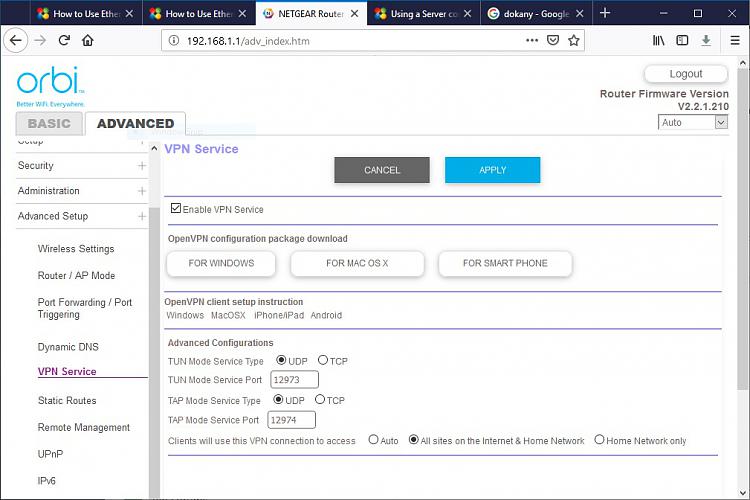New
#1
Using a Server connected laptop away from office (how to download)
Hello there, have few people computer setup to our network however sometiems on the road they need to be able to use them. they can login to there network login as its cached however downloads are unviewable as I guess there stored so they can't be viewable unless connected to server for security reasons.
what is a way for staff to be able to download when not at office?
thanks


 Quote
Quote