New
#1
Cannot Access Win 10 Laptop from Win 7 Desktop
Win 7 desktop is hardwired to Linksys ea8300 router and Win 10 laptop is connected via wifi. The Win 10 laptop can see the Win 7 desktop and its shares and connect to them. The win 7 desktop can see the win 10 tablet in the network but any attempt to access the laptop (dell-tablet) generates a permissions error (see below). This was working and I don't know what changed.
Win 10 tablet does not require any logon. Shares grant full permissions to everyone at the share and the security level. Win 7 desktop is a member of a homegroup and network discovery and file sharing are turned on for the home network. Of course, homegroup is no longer part of Win 10. Tablet is a private network and network discovery and file sharing is turned on for the private network. Both pcs are in a workgroup called Home. Function Discovery Provider Host & Function Discovery Resource Publication are both running on the win 10 tablet.
After getting the access problem, I cannot find any logged events on the tablet rejecting the access. I am at a loss especially since this was working.
Anyone have any ideas what is going on?
Thanks, David

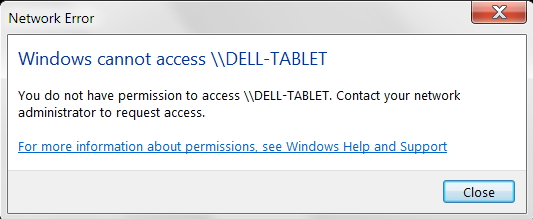

 Quote
Quote
