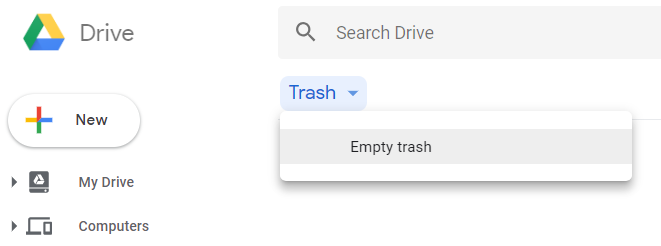New
#1
Google drive maintanence
I was just notified by Google Drive that I was using 14.9gb of my allocated 15gb if space.
How did that happen?? Turns out my "Documents" folder was mysteriously set to sync. I would have never knowingly made that selection. It never showed on my local google drive folder, just online.
So I was tasked with clearing out Google drive on the web.
If you've ever tried that, you know how frustrating it is. Took me hours, literally. I need to avoid this in the future.
I guess I'll have to regularly check that the documents folder hasn't been set to sync, but the trash bin is also a big issue, and can only be cleared in small bits and pieces like the storage.
Is there a better way to do this job, storage and trash bin? Can the trash bin have a set limit or be disabled altogether?
thanks


 Quote
Quote