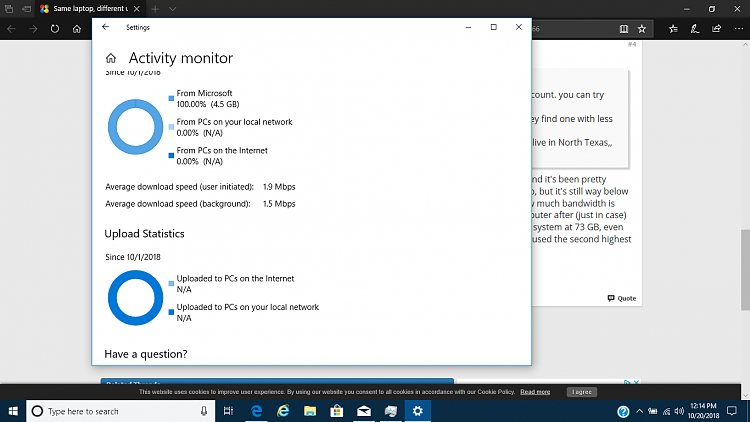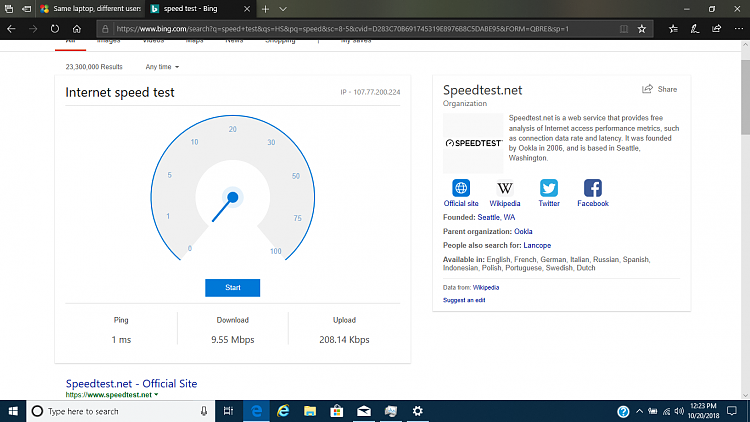New
#1
Same laptop, different users, vastly different internet speeds.
I don't have screenshots of my task manager or anything yet and my Google searches have been fruitless for this issue.
What's happening is when I'm logged into my profile and I do a speed test my download is around the 30-50 Mbps and my upload is around 8 Mbps. When I log out and switch to my son's account the download is 250-290 Mbps and upload is around 12 Mbps. If both are logged in mine drags his down too. Obviously it's something in mine, but I'm pulling my hair out trying to figure it out.
Looking through task manager I'm not seeing a vast difference in any of the processes, performance or network items running between the 2 accounts. Anyone here have any suggestions. I'm on mobile right now.


 Quote
Quote