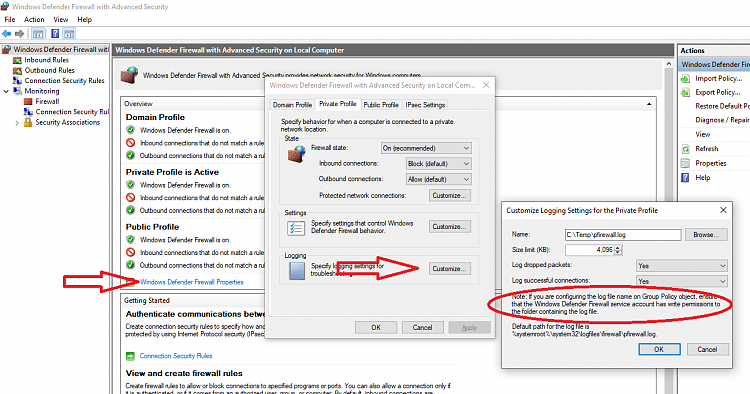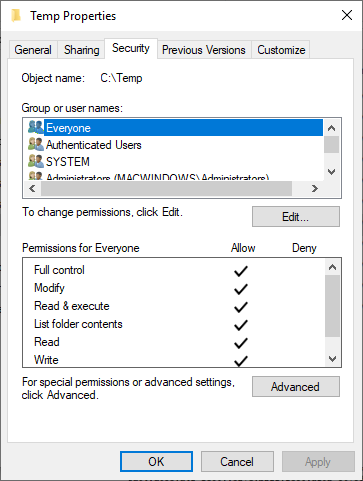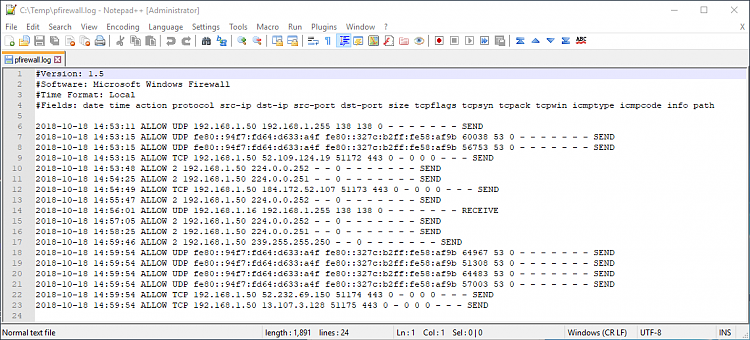New
#1
Windows firewall not logging packets
I need to troubleshoot firewall but it doesn't generate logs.
I use firewall policy from local group policy and logging is enabled there.
things I tried so far:
change log file path to E:/logs/firewall_log.txt
create file manually


 Quote
Quote