New
#1
Cannot Connect to shared printer on Win 10 computer from XP Computer
Like the title says (I'll refer to the Windows 10 computer as "WIN10" and the Windows XP computer as "XP")
On XP, I can go to View Workgroup Computers > WIN10 and I can see all the shared drives and folders, open them, delete files in them and copy files to and from them. I can also see the Printer but when I try to connect to it I get denied access. This dialog box opens....
NOTE: "Photolab is WIN10
There is no username in the dropdown box. I have tried several different usernames (e.g. the WIN10 computername, the logged in user on WIN10 and the printer name) but to no avail. WIN10 allows XP to connect to everything except the printer.
My Network Sharing Options are set as follows
Private (current profile)
Network discovery = on (automatic discovery checked)
File and printer sharing = on
Guest or Public
Network discovery = on (automatic discovery checked)
File and printer sharing = on
All Networks
Public folder sharing = on
Media streaming N/A
File sharing connections = Use 128 bit encryption
Password protected sharing = Off
AIUI, with these settings, WIN10 has all its network sharing protocols set with no passwords and full control for all users; it literally has its pants pulled down around its ankles, but XP STIILL cannot connect. It should not even be asking for a password at all, yet it is.
What I have tried already
Configuring a TCP/IP port for the printer. It connects, and shows an icon in the printers window, but it wont print (the line in the print queue gives an undefined error).
Physically connected the printer to XP (using USB) and installed the drivers. It works OK like that but is not practically possible - the printer is normally in another room, connected to WIN10 via USB.
Connect to the printer from another Windows 10 laptop, and it works fine, but I also have three other Windows XP computers on the network and I cannot connect any of them to the Printer... same problem as XP
Does anyone have a solution to this problem, or know of a workaround?

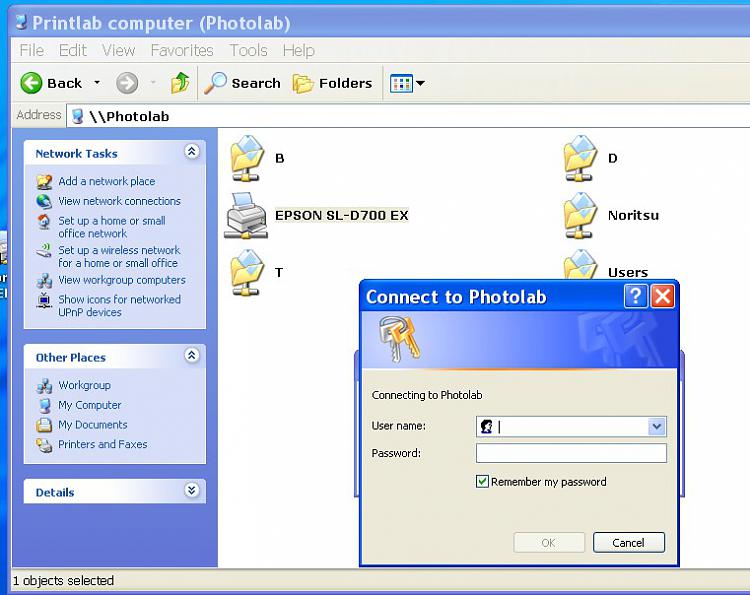

 Quote
Quote