New
#1
This computer is not connected to a network. Click to connect...
winver 1803 build 17134.285.........This started out with the System Tray Network Icon indicating "Identifying....No internet access"But I did have internet access - I only have one Ethernet adapter, no wireless.I reset netsh and rebooted........Icon now says "Internet access"When I open File Explorer I get 'This computer is not connected to a network. Click to connect..."
Clicking it turns it blue until I click somewhere else then it goes back to yellow.....Clicking a network computer opens that computer and the message goes away till I click on something else.
When I look at Network Status it says "Not connected"
Network Location Awareness is running
I also still have internet access and the icon indicates I do.
SOLUTION????


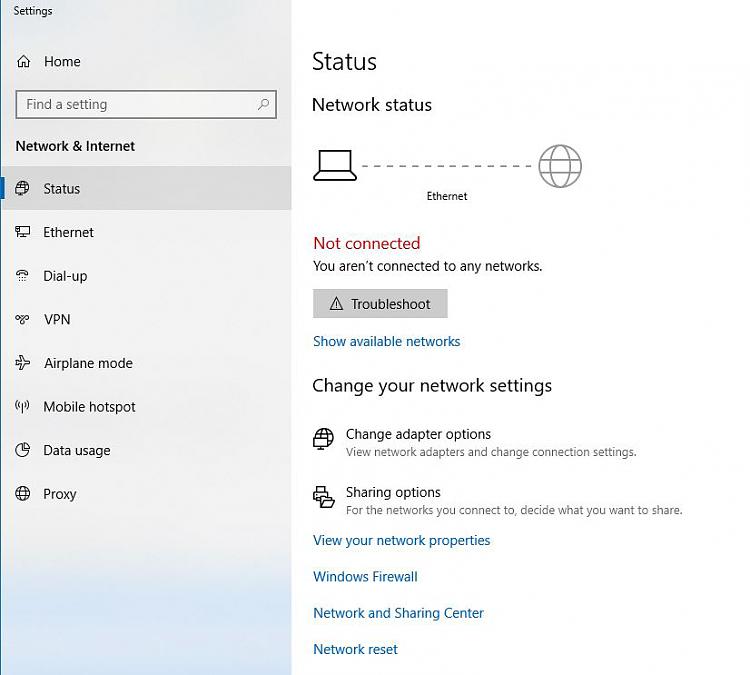


 Quote
Quote