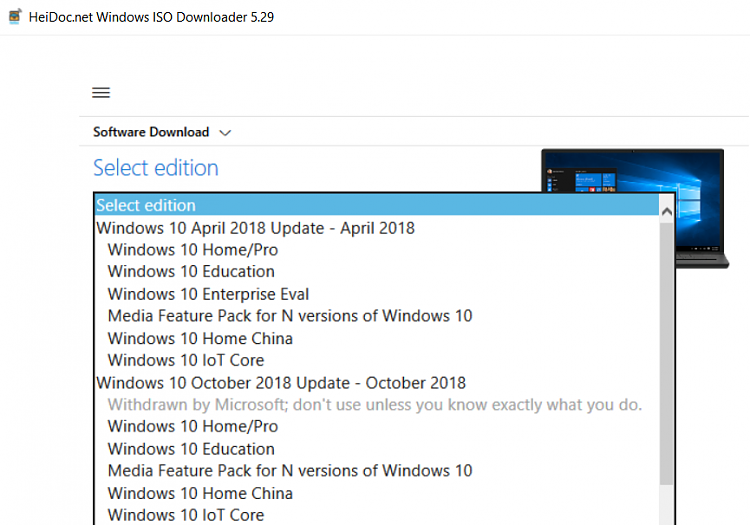New
#1
Latest update broke Wi-fi!
At first I thought wi-fi was down but then noticed all the other devices are up.
I booted off the backup drive that hasn't had that update applied to it yet and ruined. The good copy is on 1803. I am not sure what it is on the broken since I cannot post from there, since there is no network connectivity.
I don't know precisely which update broke since it applied several patches.
This is really unacceptable.


 Quote
Quote