New
#1
Select Remove device for 1/5 networked printers on only 1 computer?
Is it safe to select Remove device for 1/5 networked printers on only one computer?
Where I volunteer I help maintain a computer for volunteers & visitors.
There are 5 networked printers.
The office wants only 1 of the printers in use from this computer.
--- The one at the left as the default printer: HP LaserJet Pro MFP M426f-M427f PCL 6
Is it safe to select Remove device in Control Panels Devices and Printers so that the main office still has normal use of the remaining 4 networked printers?
--- I want to make sure the other 4 printers are not affected if I select Remove device on only this computer for volunteers & visitors.

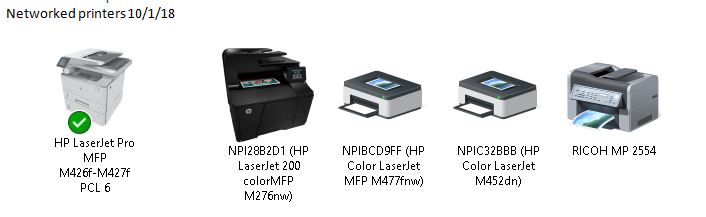

 Quote
Quote