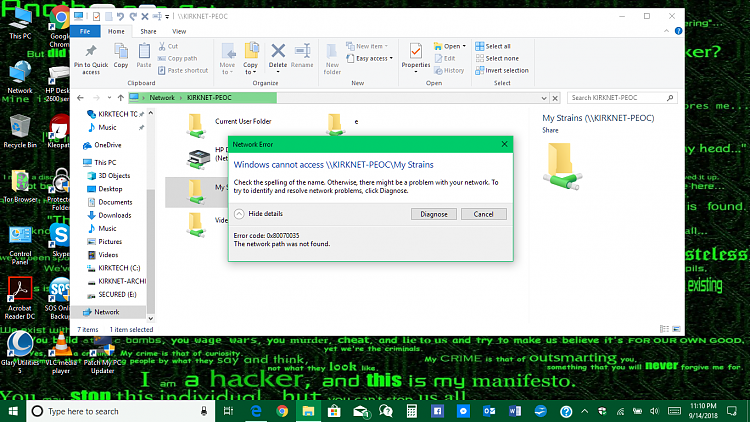New
#1
Shared folders not accessable using file folder sharing after update?
Dear Forum,
I like to consider myself pretty tech savvy, and knowledgeable in Windows 10 settings etc. But I am absolutely stumped on this issue. My File & Folder sharing is no longer accessible or even broadcasts over my home private Wi-Fi network, and it was working fine until Microsoft installed updates, just not sure which update. I have double checked advanced file sharing settings and they are set correctly, and the proper services are running to enable sharing. It even shows folder under Network in file explorer. I have done system restore 3 times, and literally done everything but reset the operating system which is Windows 10 Home v1803 Build: 17134.185. I have attached the Wlan Report, Network Diag Report, and Incoming Connection diag report. Please help???


 Quote
Quote