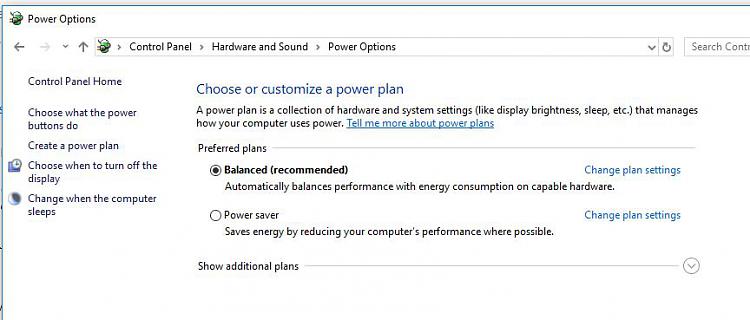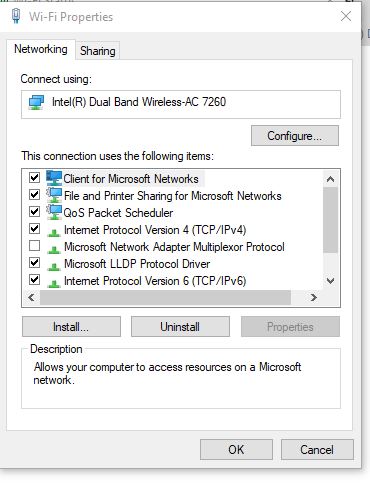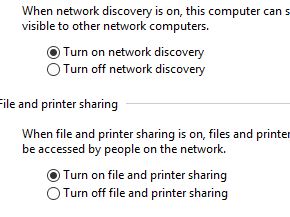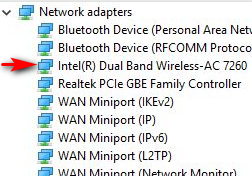New
#1
Lose wi-fi connection when PC is still on, but not being used.
Upgraded to Win 10 from win 8.1 in 2015
Several times during this time I lost my wi-fi connection after not using the PC for a while without shutting it down.
The network repair feature does not work, it only tells me what to do like checking cable and other connections.
Most of the time I get the connection again by several restarts.
Today I did three restarts and I tried to reset the network adapter.
When I click on the icon to reset, it does not do anything but stays on reset.(and state PC will restart) Finally after waiting 5 minutes, I shut down the PC and turned back on.
This time the connection was back on.
All this happen when the other PC is still connected and working.
Furthermore, the wi-fi connected printer get also disconnected for no apparent reason.
The only way to re-establish the connection is to disconnect and reconnect the power line.
PS. I also tried to fix it by disconnecting and reconnecting the modem.
Sorry for this long post.


 Quote
Quote