New
#11
OK, I got Spybot after the problems started because I wanted an extra layer of security. I've uninstalled it now. I reset host file after doing that. Then I disabled ipv6.
The VPN was another thing I installed because someone asked me to during a connection troubleshooting to connect via VPN and see if it makes a difference. I've uninstalled that also now.
The following speedtest result in on WiFi (ethernet is unplugged) and after having done all the above. My connection currently is up and stable, but once again, time will tell.
Thanks for the help so far, it's very much appreciated.
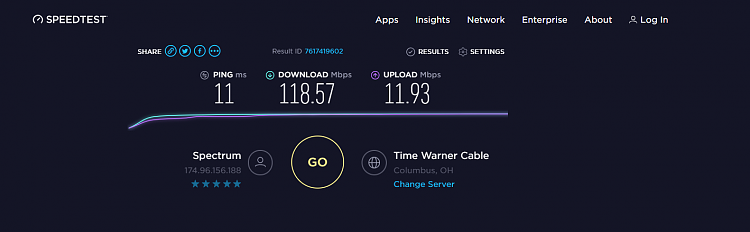


 Quote
Quote
