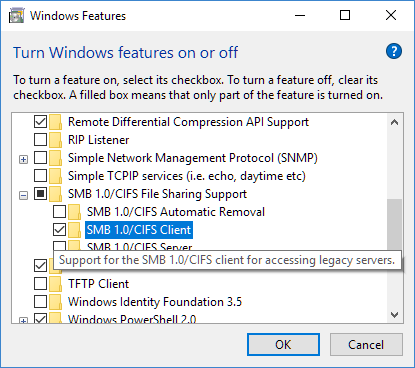New
#1
Windows 10 computer will not connect to windows xp computer
Hi
I have 3 windows 10 computers,64bits,32bits home and pro versions. They all do connect to my windows xp computer and are fine to share files and allow remote desktop connections, so I know the xp computer should be all set up and ok.
Now my problem is, my new windows 10 pro 64bit will not recognise any other computer on the net work even as it is "joined" and allows file transfers, I can connect to it and transfer files from other computers, but I cannot connect, transfer, or use remote desktop connections from the new computer to connect to any other computer windows 10 or xp.
As far as I know, I set it up the same way as my other 3 windows 10 computers, any help or tips would be appreciated.
Thanks


 Quote
Quote