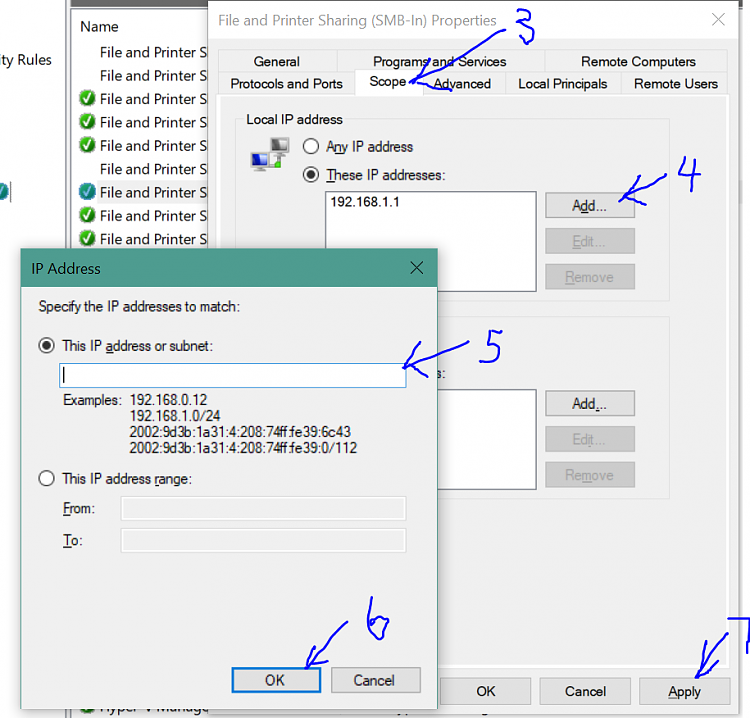New
#1
Setup file sharing in a most secure and convenient way?
Hello,
I am setting up file sharing between my laptop & mini desktop PC, both running 10 Pro. I will be sharing content of 4x USB HDDs locally, and need to make it as secure as possible without resorting to use of different OS or third party software. I am limited to NTFS and Windows for server because I rely on both Bitlocker and Everything! file search heavily.
So far I adjusted SmbClientConfiguration and SmbServerConfiguration on both machines (screenshot below), and removed SMB1 from Windows features.
Both machines have fixed IPs on my home network, so I would like to block SMB (and RDP, since the machine is running headless with dummy FHD monitor adapter) from communicating with any other IPs using built-in Windows firewall - which entries do I need to adjust exactly?
I also assume I better create additional user on the server machine instead of using local administrator credentials - or will it be overkill after applying the measures above?
What else do I need to do?
Please kindly help! I'm very new to this, have literally zero experience working with Windows sharing, and would really appreciate some advice from people with experience and deep understanding of it.

Last edited by Starlight5; 21 Aug 2018 at 11:17.


 Quote
Quote