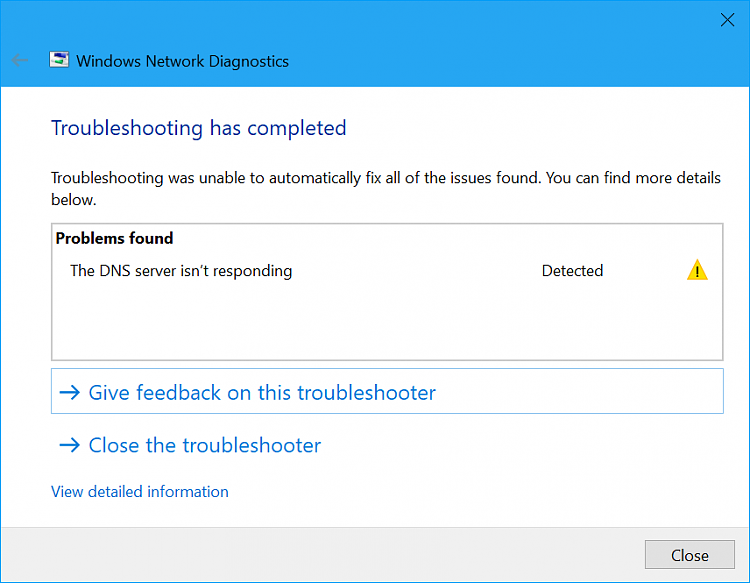New
#11
Connected to the router, with no connection. The ipconfig /all is just to try an confirm the setting you're seeing in the Adapter PropertiesThank you, Eagle51, just one question: the CMD command, would you like me to give it while connected to the Internet through my smartphone, like I am now, or when I am connected to the router but without an internet connection?
I'm not sure what default username is for a cisco router, but you can probably find it online by looking up the cisco model number. Lets hope your roomy hasn't changed them.I have a picture of the back side of the router, where the password is but I am not sure if the username is shown there. Now it is night here but tomorrow I'll have a look. It is a CISCO I think.
Hmmm ... Have you tried rebooting router (turn it off/on) ???EDIT: out of curiosity, I've tried the IP you gave to access the router's page but it does not open. It says, site cannot be reached, the connection took too long to respond


 Quote
Quote