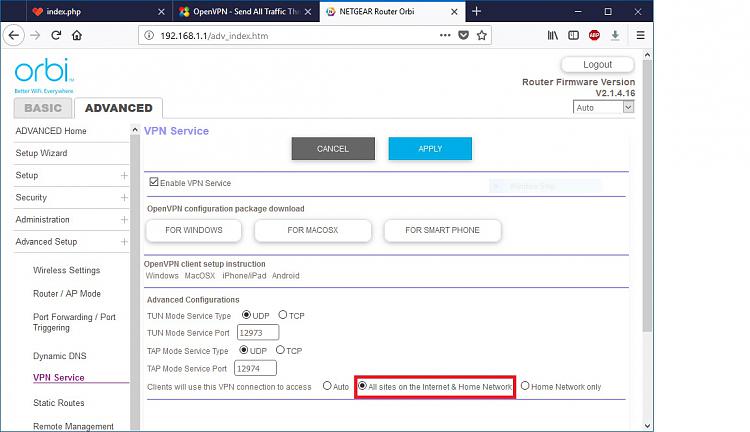New
#1
OpenVPN - Send All Traffic Through VPN in Windows 10
With OpenVPN on macOS, I have the option to check to send all traffic through the VPN.
With Windows 10 (v1803), I do not have this option.
Does anyone know if OpenVPN 2.4.6 will automatically send all traffic through the VPN? I don't want *any* traffic to not go through the VPN for security purposes.


 Quote
Quote