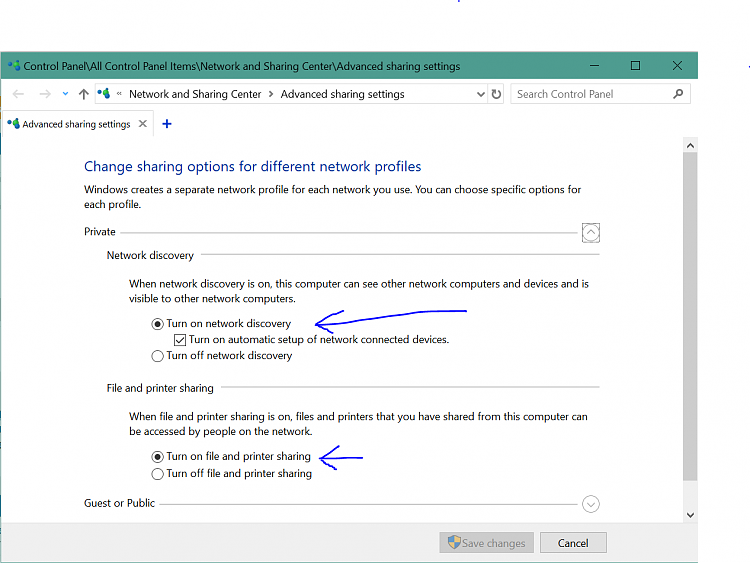New
#1
NetBIOS discovery
Hi---one of computers connected to home LAN running Windows 10 can't be viewed in Network control panel of others. What are the services required to be started on both guest and host computers to show local computer automatically in Explorer under Network branch? I have walked all services on the "invisible" computer and didn't find anything related to NetBIOS, SMB. I still can access shared resources of the "invisible" computer by specifying them by UNC path, ie. \\ASUS\Windows_10\ opens the system drive root folder on any computer.


 Quote
Quote