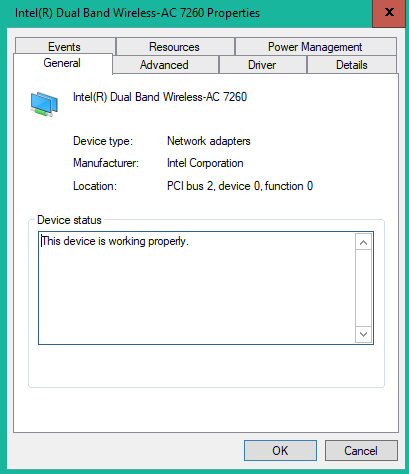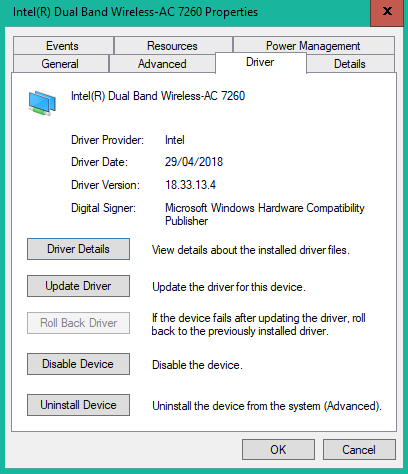New
#1
Intel AC 7260 Wi-Fi PCI-e in Asus G73SW Laptop + Win10 Pro 64 - No-Go
This laptop originally shipped with some Atheros ABGN 2.4 Ghz only card which works just fine but it's quite slow by todays standards. So I googled and found the Intel 7260 Dual-Band AC card and acquired one.
I was expecting it to be a simple plug-n-play operation but that has not been the case.
After installing this Wi-Fi adapter in my laptop, I found that it shows in device manager with an excl mark next to it. It says "The device cannot start (Code 10)."
The event log is showing these two "ERROR" events
Device PCI\VEN_8086&DEV_08B2&SUBSYS_42708086&REV_63\0C8BFDFFFF07EB6700 had a problem starting.
Driver Name: oem56.inf
Class Guid: {4d36e972-e325-11ce-bfc1-08002be10318}
Service: NETwNb64
Lower Filters:
Upper Filters: vwifibus
Problem: 0xA
Problem Status: 0xC0000001
and
Device PCI\VEN_8086&DEV_08B2&SUBSYS_42708086&REV_63\0C8BFDFFFF07EB6700 had a problem starting. Driver Name: netwbw02.inf
Class Guid: {4d36e972-e325-11ce-bfc1-08002be10318}
Service: NETwNb64
Lower Filters:
Upper Filters: vwifibus
Problem: 0xA
Problem Status: 0xC0000001
I presume the second one is for Bluetooth.
I have attached the device manager screenshot as well.
Where to from here?
Here is what I've tried so far:
- Install the driver through windows update (no go)
- Install the latest driver from the Intel Website, then fully uninstall it with "Discard", run disk cleanup, install again, reboot - no go. [per the steps in this thread]
- Uninstall the driver thru device manager (Right Click > Uninstall > Delete Drivers) then install the latest driver package from intel website - no go.
- Ensured the BIOS of the laptop is the latest version.
- Reinstalled Win 10 and first thing I installed was the Intel Driver - still no go. Device cannot start, code 10.
I was beginning to think the card was faulty until I booted up Ubuntu 18.04 Live on my machine - the wi-fi works great out of the box so obviously this is some sort of Windows driver problem.
Any insight appreciated.


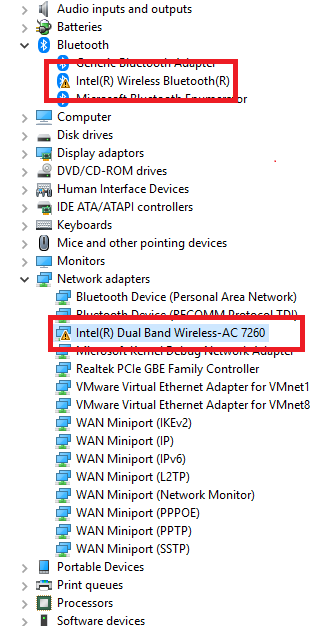
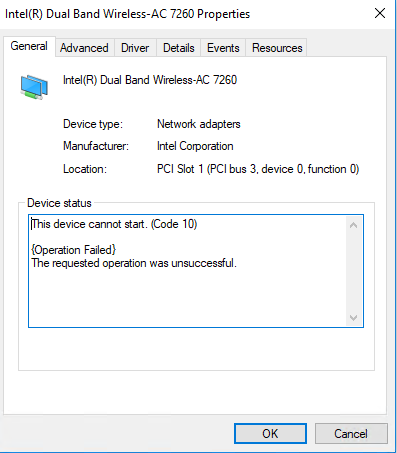

 Quote
Quote