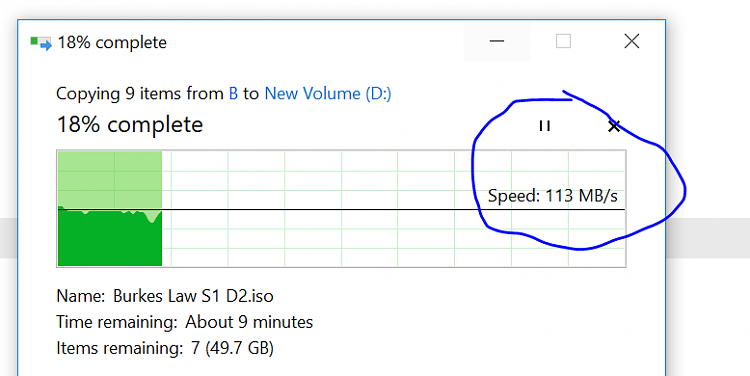New
#1
Looking to find a wireless card to utilise new internet speeds
Hi everyone,
I am moving into a new apartment in the next few days and Fibre Optic internet is included. I have been using the on-board Ethernet port on my motherboard as my internet connection, and do not have any wireless capabilities - I also cannot get a Ethernet hookup in the place, unfortunately.
So, I am looking to buy a wireless card and install it - but I am unsure of what make or model to purchase. I was looking online and can only find AC1300 in a card format (from Canada Computers, everything else is a USB dongle).
I was hoping to get something that can handle at least 750 mbps - 1000 mbps would be nice, but one can only dream.
I rusty on my wireless networking, so I am at a loss when it comes to this stuff(being a software developer I really should know it)
Here are my specs:
Computer type:
PC/Desktop
System Manufacturer/Model Number:
Custom Build
OS:
Windows 10 Pro
CPU:
Intel(R) Pentium(R) CPU G3258 @ 3.20GHz (2 Cores)
Motherboard:
ASRock - H97M PRO4 Micro ATX LGA1150 Motherboard
Memory:
16 GB


 Quote
Quote