New
#1
Strange Download speed on Intel Wifi Ac 3165
Network is setup as following
ADSL Modem Sagecomm 2704N (DNS Host) (SSID: Wifi) ----- Router Dual Band wireless N (Openwrt Installed) (SSID : OpenWrt 2.4Ghz and OpenWrt 5 Ghz) .
Internet was down for a few days due to an issue with the copper wire, it was restored yesterday. Connection is 20mbps.
If I connect through Ethernet, I get full 20mbps download speed as verified by Task Manger in all my application such as Internet download manager, but if connect through Wifi, maximum download is 5.4 mbps. If I switch to Openwrt (any of two, 2.4ghz and 5ghz) the speed increases to 20mbps. This is also true if I switch from Openwrt to Wifi.
The arrow shows the point when I switched the SSID.
Speed test
This is not the case on my other devices including second laptop and Smartphones. Speed test on those devices shows 20mbps.


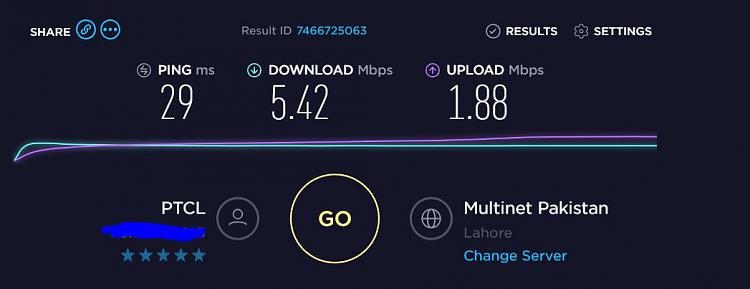

 Quote
Quote