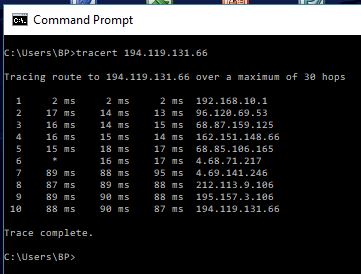New
#1
DNS Server not responding problem
I have been having trouble accessing email or the internet on my Ethernet connected PCs this morning (it was fine previously).
If I Diagnose my LAN Ethernet adapter I get: "All connections appear to be correct, but the DNS Server is not responding".
Things I have done:
Contacted Comcast: no service outages reported.
Restarted Modem, Restarted router.
Netsh Winsock Reset; Netsh Int Ip Reset; Ipcongig / release; Ipconfig /renew; Ipconfig / flushDNS
Ping devices back and forth: OK
I can connect to internet through my VPN. I can log into Comcast and check email through VPN.
No connectivity problems with cell phones, or wireless laptops.
Does this sound like an external (Comcast) problem, or an internal LAN problem?
Note: this happen previously on June 29. Banged my head for hours and it finally resolved for reasons unknown.
I got a message from Comcast a few days later apologizing for a service interruption due to:
"We're aware that you may have lost connection to your internet, video and/or voice services on Friday, June 29. Comcast and other companies rely on infrastructure from network partners to deliver service, and unfortunately there were multiple major cuts to the fiber provided by these companies.
As soon as we learned of the issue, our engineers worked quickly to immediately restore services. That said, any time without your service can be frustrating, and we apologize for the interruption. "


 Quote
Quote