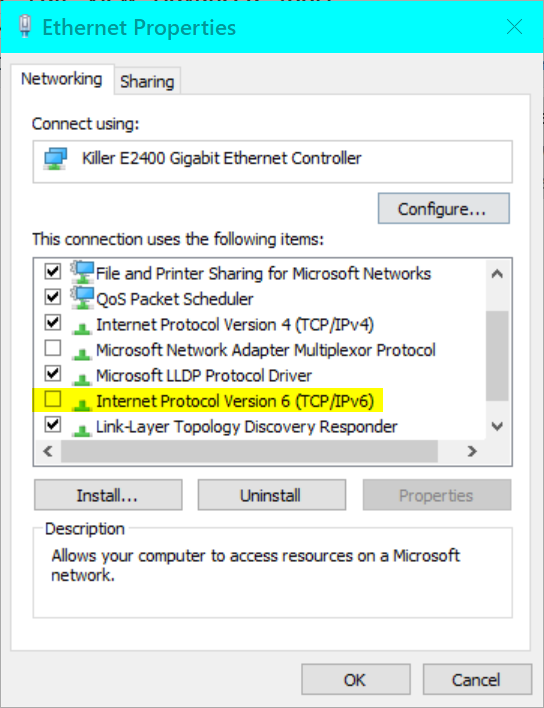New
#1
Accessing other computers on the network...Help!
I have a couple servers on my network. I re-installed windows on my main desktop yesterday and I can't access the servers now. All the network discovery buttons are checked yes. The network servers are accessible through two other Windows 10 laptops. After some searching on the forum, none of the common fixes seemed to work. Any ideas?
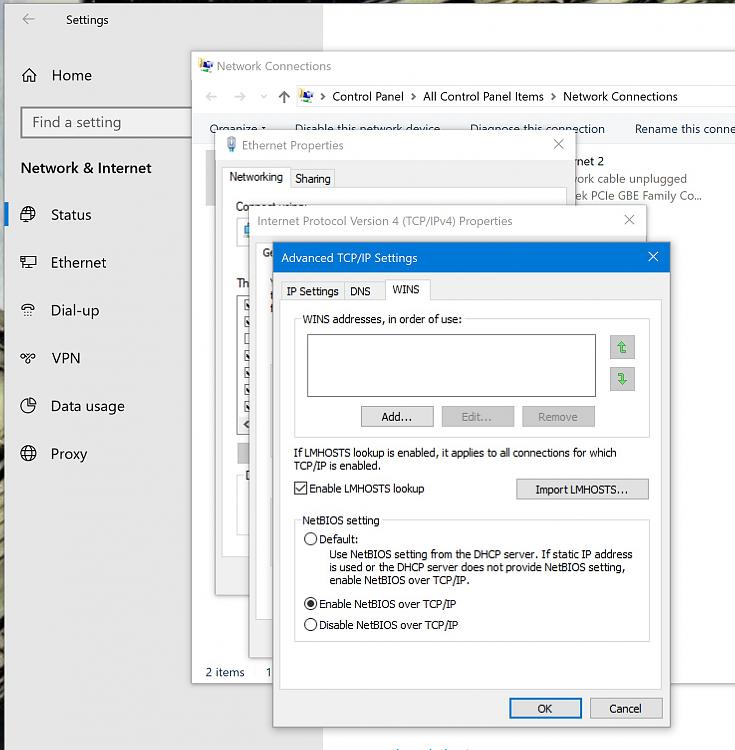


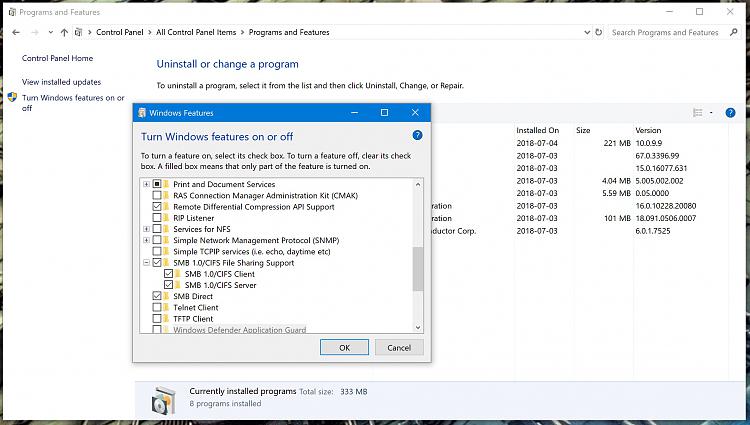

 Quote
Quote