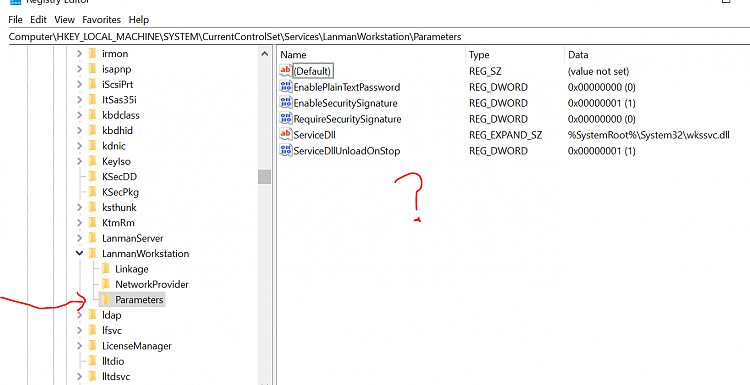New
#31
Windows 10 was always hardened against Wannacry, and was quicky patched with extra support so it should not be an issue
TCP/IPv6 would only be of real use to you if you were in an area that actually uses that particular protocol, eventually it will spread worldwide as we run out of TCP/IPv4 addresses . At present the areas that have moved over are mostly in the Asia Pacific area. IPv6 was used to drive the Homegroup system but since Windows 10 v1803 this is gone so the need for local use of IPv6 has gone with it


 Quote
Quote