New
#1
No access to Windows Store when connected to VPN
Hello all,
I use VPN on Windows 10 Home edition when I connect to internet.
This, however, stops me from downloading anything from Windows Store. Same thing happens when I tried to use Photos and Mail apps. I have to turn off VPN so I can download anything.
Error displayed is as in the screenshot.
Is there any solution for this?
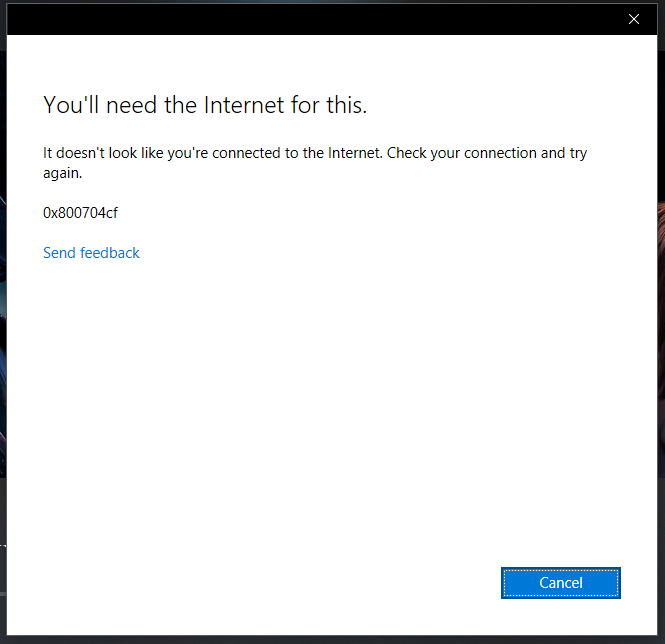


 Quote
Quote