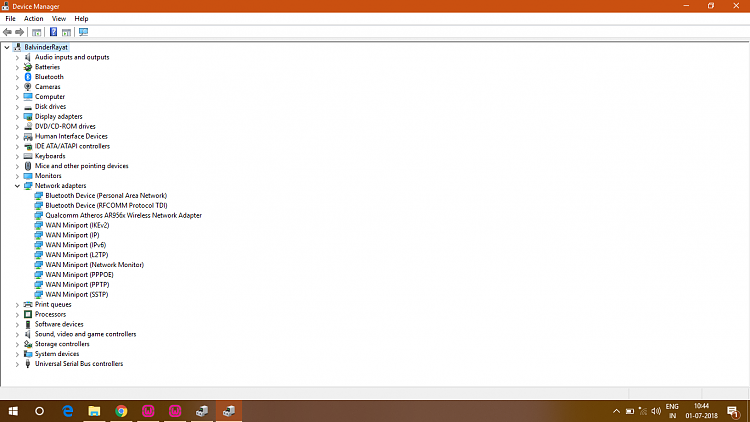New
#1
Network adapter missing from device manager Acer Aspire E1-570
Hi,
in morning i had left my PC in perfectly working condition but in the evening when i checked my wifi router was blasted (don't know why) & i had missing wifi & network adapters under device manager.
I have solved wifi issue by installing acer support drivers hence my internet connectivity is back but i am not able to use ethernet port.
Below are the snapshot of CPU-Z for all tabs:




 Quote
Quote