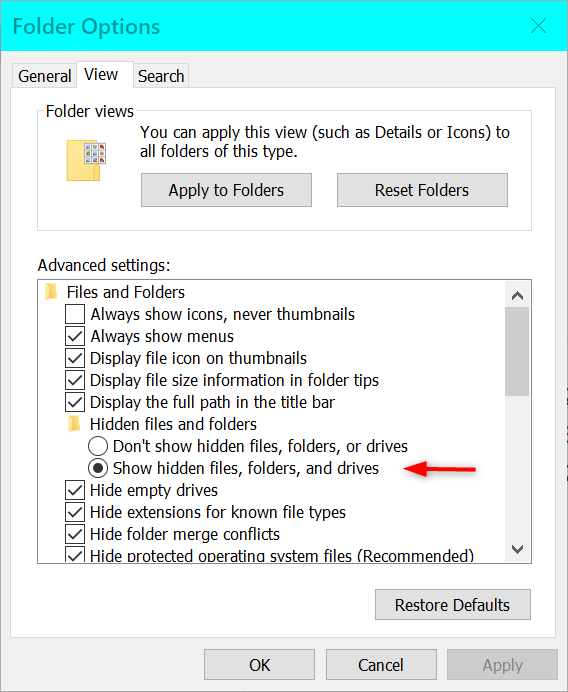New
#1
Onedrive problems
Onedrive is installed on my system but has stopped working as of today. It will not start at boot nor will the icon appear on the taskbar so that I may access the settings.
Onedrive is installed on my system but has stopped working as of today. It will not start at boot nor will the icon appear on the taskbar so that I may access the settings.
Try reinstalling it:
Download Microsoft OneDrive
and see
Turn On or Off Run OneDrive at Startup in Windows 10 | Windows 10 Tutorials
and post how you get on.
If OneDrive is installed, then type "one drive" into the search box and click on the OneDrive desktop app.
I had the same problem 10 days ago Onedrive tray icon has disappeared
In my case the fix was to find C:\Users\{username}\AppData\Local\Microsoft\OneDrive\18.091.0506.0003 and run OneDriveSetup.exe from this folder.
I had 2 similarly numbered folders, and one of them gave me the "newer version" message, but the other one worked.
@Nuccii
This is a goofy problem that pops up on 1803 from time to time.
Go to your appdata, this path:
C:\Users\XXXXXXX\AppData\Local\Microsoft\OneDrive\Update. The XXXXXX is your user name.
Look for the .exe called OneDriveSetup. Click it to run it. It will say "Setting up first use" or something to that effect. It's not, it's just getting itself ready. Than your taskbar icon should be there and all working. Give it a try.
You may need to set "Show hidden folders" to get to appdata......