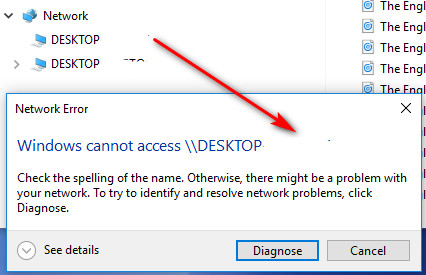New
#1
once again can't see computers on network
this seems to happen over and over with new versions of windows
I am running windows version: Win32NT 10.0.17134.0 Microsoft Windows NT 10.0.17134.0
I have shared documents folder with defaults and I have created a special user with r/w access to documents
I have turned on network discovery and turned off password protected sharing, with the intent to get prompted for credentials when trying to access the shared documents folder on networks
I have 2 boxes on the lan, both can ping each other
I have set both boxes to same workgroup
under networks the other box does not even show!


 Quote
Quote