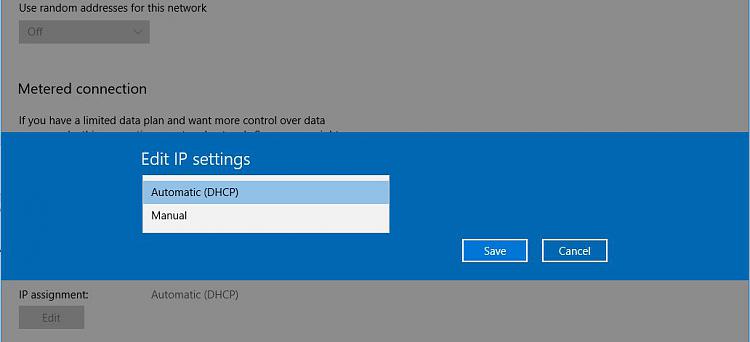New
#1
HELP!!! IP Settings is missing in SSID
Hi folks,
This is my first post in tenforms.
I have a question about Windows 10 wifi feature.
As you know, in win10 each SSID can set different IP settings. Not network adapter setting.
But, I have a problem with one of my friend win 10 PC. In this win10 pc, IP settings field is missing in the SSID setting.
How to get this IP settings in SSID. And why it does not show in this pc ?
Please see attached image.
Thank you.


 Quote
Quote