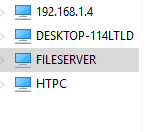New
#21
No I have not tried turning on PW protection yet and logging in. Will try that tonight.
Also I guess I could add that Autodisconnect setting but since it did not exist I assumed it was already set to 0...or maybe it doesn't apply since I don't have a User/Pw
So frustrating with homegroups never had to do any of this mess!
Thanks all for the help I will try using a Login/PW tonight after work.


 Quote
Quote It's not even popping up this time.
It's not even popping up this time.