New
#1
Ethernet doesn't have valid IP configuration
Hey,
My gf's computer in her office (a school) was slow and riddled with viruses, so I had the bright idea to use the media creation tool to upgrade the machine to from win7 to win10 (x86) - clean install.
Now, the ethernet that it was connected to before gives the error "Ethernet doesn't have a valid IP configuration". I've gone through all the usual solutions using powershell (ipconfig / winsh / winsock) and nothing works. I guess from a clean install the machine has to be set up on the network manually or something.
There is another computer in the office connected to the wired network. I though I might be able to lift the network settings from that machine to hers?
I took some screenshots of ipconfig on both machines if that helps anything.
netsh network settings (workingPC).txt
(In the screenshots,, Win 10 is the one with the problem,,, win7 is the one with the good connection)
Any advice would be wildly appreciated
-Ss


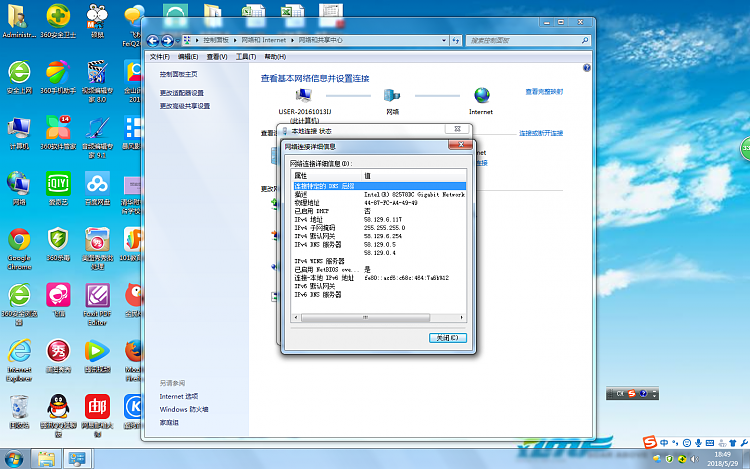
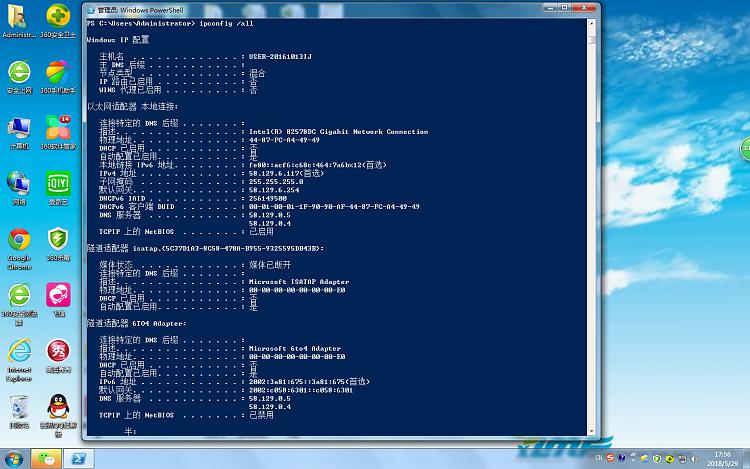

 Quote
Quote