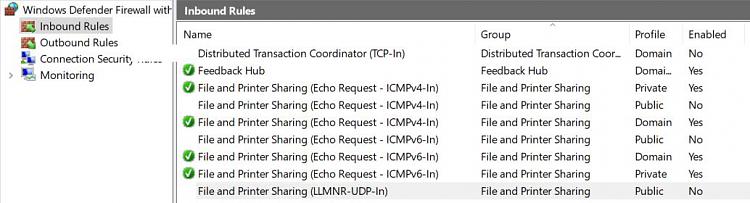New
#1
One PC out of 3 Can't See Others on the Network
Running Win10 on 3 PCs - call them X, Y, and Z. Both X and Y are running Win10 1709. Z very recently updated to 1803 but the networking issues started well before that update. I was hoping that 1803 would fix the networking problems, but no progress was made.
Here's the networking issue: X, Y and Z used to see each other and share files just fine. Two or three months ago Z stopped being able to see X and Y. They do not show up in Z's network at all. But X and Y can see Z just fine and can read and write files on Z. X and Y can also see each other and share files. So Z is the only one that can't see any other PCs on the network.
There is a shared printer connected to X via USB. Z can print on that printer even though the host X seems invisible. Maybe printer sharing is a totally different mechanism.
I have tried many different file sharing options on Z with no success. I use X and Y's network sharing setups as models for Z. The network fixers don't fix anything.
SMB 1.0 Status: X and Y have SMB 1.0 fully enabled. The three items are Automatic Removal, Client, and Server. However, Z has only two of the three items enabled. Client is disabled. I tried enabling Client but it remained disabled after the required restart. I have read a lot about the evils of SMB 1.0 but removing it from PC X caused it to not see any PCs on the network (not even itself) so I enabled it again.
Kind of at a loss as to what to try next. The situation is not dire since X and Y can access Z just fine so I can get files where they need to be. But Z really should be able to see and access the other two PCs.
Suggestions? Yeah I know I didn't provide much to go on.
-- Larry
PS: A really long time ago all 3 PCs used Homegroup for sharing but that stopped working so long ago I can't remember when. So long ago I switched to the non-Homegroup sharing which worked fine until recently.


 Quote
Quote