New
#1
'Network Name' Change? (Screenshots incl.)
-
-
New #2
It requires Registry editing to change the name but here is how to do it:
Change Network Profile Name in Windows 10 | Windows 10 TutorialsLast edited by Brink; 15 May 2018 at 14:49. Reason: updated link
-
New #3
Why can't you just change the name from the network/internet settings? Go to settings/network&internet/ethernet/change adapter options/right click ethernet/change name.
Rename Network Adapter in Windows | Windows 10 TutorialsLast edited by Brink; 15 May 2018 at 14:51. Reason: added tutorial link for more info
-
-
-
New #6
Done it, thank you. I had a lot of network profiles in the registry so I deleted them all and rebooted.
-
Related Discussions

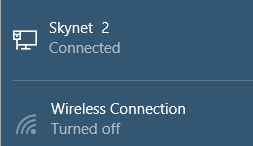
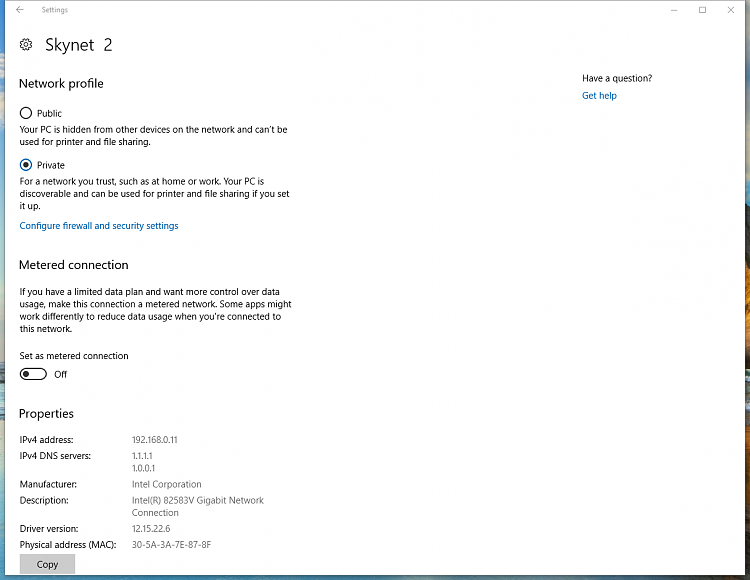
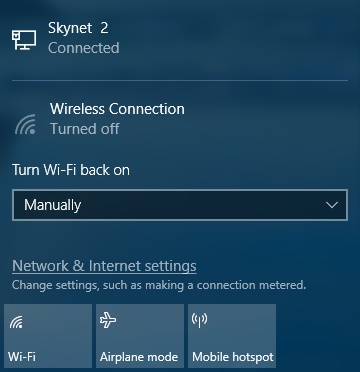

 Quote
Quote