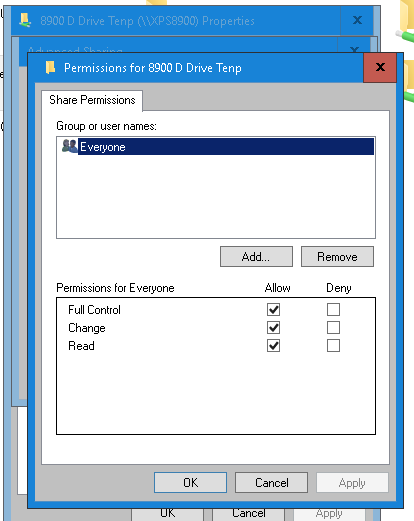New
#11
Lost network after 1803 update
-
-
New #12
On a folder or folders you are trying to share, right click and select properties. On the Security tab, do you see Everyone in the top box?
-
-
-
-
New #16
Well everything seems to be setup correctly from what we have covered so far. I did have to do one other thing before my network would work in 1803. Can you rename one or both of the computers?
If you need to find the option. Click Start and type system
Press enter and on the right side of the window you will see Change settings.
To rename this computer .... Then click Change button and you can edit in there.
If this does not work, try changing the workgroup name on both of them.
-
New #17
Thanks for the help Access Denied. I'll try that tomorrow.
-
-
-
New #19
There are more than 2 services mentioned above need to be run. Let's do step by step:
- Open Admin command prompt, copy and paste the commands below to run, might get error message if the service is already run and that's OK:
sc config FDResPub start= auto
net start FDResPub
sc config dnscache start= auto
net start dnscache
sc config SSDPSRV start= auto
net start SSDPSRV
sc config upnphost start= auto
net start upnphost - Double check from Network and Sharing Center on both PC's that they are both have "Private" as current profile

and under All Networks: Turn off password Protect Sharing - Make sure both PC's are in the same WORKGROUP
- Share the drive(s): click on Permissions and make sure "Everyone" is on the list with Full Permission
- Click on the Security Tab and check as in step 3. If "Everyone" is not on the list, add it with Full Permission.
- On each PC, run ipconfig /flushdns to renew dnscache
- Turn off the router for 30 seconds, turn back on to renew the DNS Cache.
- Reboot both PC's
NOTE: If not already done. It's always better to assign a static LAN IP for each device in the network so that each time you turn on the device, the exact same IP will be assigned to it, this will avoid the delay in connection if the DNS Cache is expired. Log into the Router->LAN Settings and make the IP assignment.
- Open Admin command prompt, copy and paste the commands below to run, might get error message if the service is already run and that's OK:
-
New #20
Almost the same
First time asking for help in 25 years, the same problem. Made a clean install of 1803 on desktop and laptop and getting same "The network path was not found" on both computers. Did all the steps described above, no luck. MS really messed up this time
Related Discussions

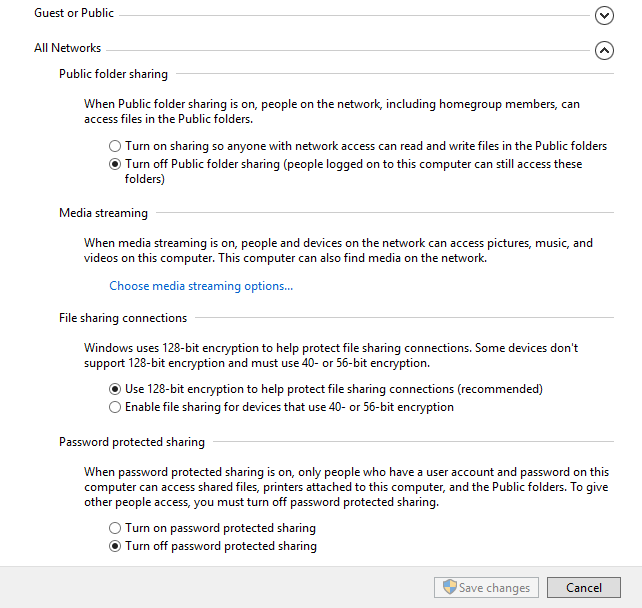

 Quote
Quote