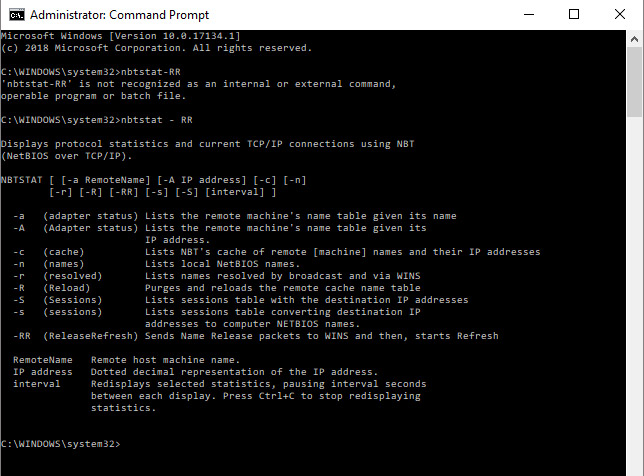New
#1
Progressively Slower Internet Despite Many Attempts to Resolveth Issue
I am having currenly insoluble problems with slow internet on Windows 10. My computer is fine when not using a browser. These problems extend back several months during which time I have struggled to solve the problem by reading everything I can find on the the subject on the various forums etc. Nothing has made any significant difference to the slow, choppy and sometimes unuseable internet service. The problem has extended through numerous Windows updates, both minor and major.
To give some idea of the scale of the problem, I often use the home page of the Daily mail as a test because it is huge. When my internet is performing at its best, this page downloads in about 30 seconds. However, as time goes on it quickly reaches the sateg where the page download never completes - the browser just seems to come to a grinding halt. Although I normally use Firefox, I have done extensive comparisons with MS Edge, Chrome etc. There is no aprreciable differnce between browsers.
My PC is connected using a wired Ethernet connection although I have tried switching to Wireless - only to see more or less the same slow performance.
I have tried:
switching off P2P
limiting the bandwidth available to Windows for updates
quitting all background apps
suspending all non-Microsoft services
disabling Windows updates (temporarily)
updating all drivers (except the watchdog timer which I cannot figure out as it does not appear in my apps list)
using CCleaner to clear debris and resolve all registry errors
uninstalling OneNote
disabling Windows 10 auto-tuning
disabling Large Send Offload
disabling all firewalls and virus protection (temporarily),
doing extensive and thorough scans for malware etc
There are probably also other things I have tried but have forgotten to list.
There is, as far as I can see, only one glimmer of hope. I have noted that, after a Windows update completes, the internet is as fast as one would expect with a 7MB line (I live in a rural area which will be the last to benefit from faster speeds). However, even this is not 100% true - most Windows updates have produced an improvement in speed, but a few have not made any difference. When an improvement is seen, this lasts for only a few hours as the internet becomes slower and slower once again. A similar, uncertain diagnosis is apparent with regard to rebooting the PC. Sometimes a temporary improvement is experienced, but sometimes no difference is seen.
I have not tried reloading Windows because the performance of the PC is fine for all non-internet apps. For instance, I work a lot with Photoshop which is a large and complex program, but there are no speed issues at all - everything is fine.
There must be a logical explanation for the behaviour I am experiencing but I cannot yet pin it down in a more precise manner. Does anyone have any ideas?


 Quote
Quote