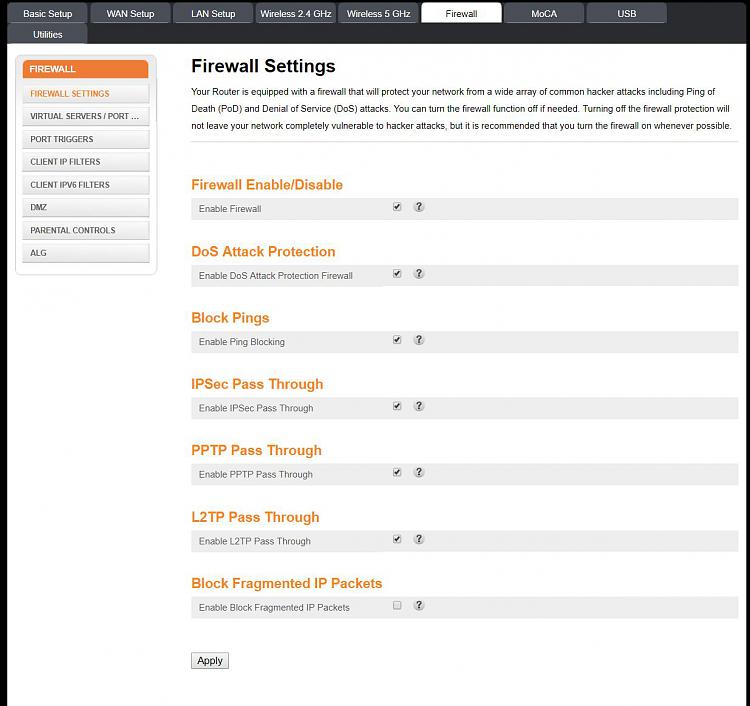New
#1
Computers not showing up under Network in Files Explorer
Installed a new modem/router combo, now none of the local network computers show up under Network in Files Explorer. I have a Pro tablet, a laptop, and 2 desktops on the home network.
I am "guessing" it has to do with some modem setting, not a clue where to start looking. This is a new situation for me.



 Quote
Quote