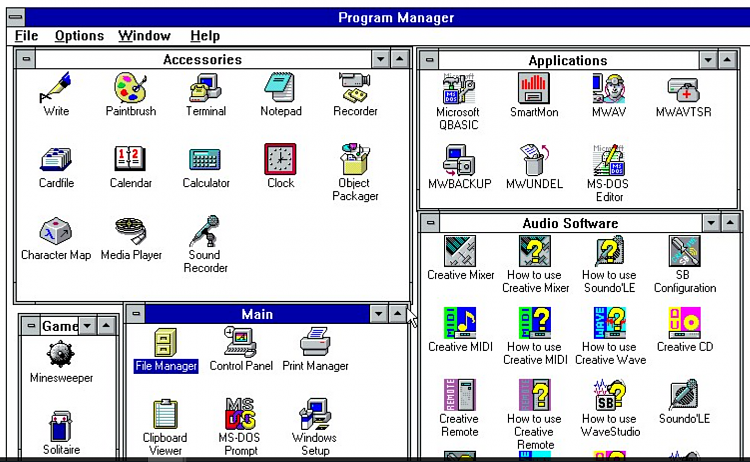New
#1
How to share files now there's no Homegroup?
At the risk of sounding stupid, now 1803 has removed Homegroup, how do I share/transfer files over to other computers on a network/linked up to the same router? The Homegroup never worked properly anyway, probably due to Windows Firewall being on, but sometimes certain computers/laptop would show up anyway and I could transfer across. Now it doesn't appear to work at all. One computer can see my laptop, but access is denied, whereas another pc can see the others and access it, but the folders are blank.


 Quote
Quote