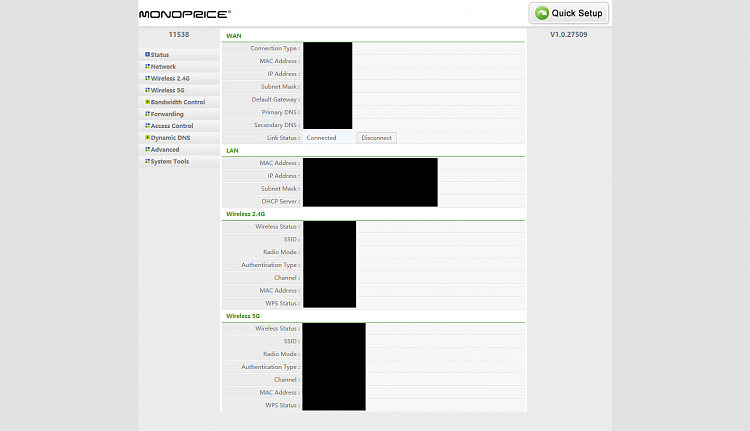New
#61
Can't seem to connect some apps
-
-
-
New #63
Just asking as we are public here what is safe and what is not safe to be posting here in the open forum? Cause I know some I would have to censor as like one page was displaying the password and such so some items might have to be censored if I send screen shots.
As far as your questions I do see several items about DNS like primary and secondary.
Also there is a page for firmware upgrade but it looks to want a file to be uploaded and such.
Why don't I do this though being you can't find paperwork on this router and I am not familiar with it might be best if I call my ISP directly and have them walk me through this part of it as they would know the router better and might be better able to point to what needs checking and can walk me through that on the phone.
-
New #64
yes looks like that and the DNS shows if I click advanced.
and yes it is turned off but let me double check in case it got turned back on.
YES it is still turned off!
-
New #65
Okay, in Advanced (which doesn't show in the manual I found), DNS servers should be set to "auto" and so it would use the DNS from your ISP. If anything else is in there, could be from a worm, and you'd want to change it to auto. There should also be some way to check for firmware updates.
If the router came from your ISP, yes, you could ring them and get some advice on the settings, firmware, and changing the router access password. If the router is using the default setup for accessing the config page, then you have a problem. Anyone can port scan for that model router, find it, and access it if you've not setup a unique password. A lot of people don't realize this, and a lot of ISPs don't set up routers securely.
As far as screenshots go, as long as it doesn't show passwords or your Public IP Address, you're okay.
-
New #66
-
New #67
Okay, so, let's just go through the most important stuff, so you understand:
MAC address is unique to your router
IP address should be 192.168.1.1 (that's what you put in your browser to access the router settings)
Subnet Mask is usually 255.255.255.0
Default gateway is your Public IP address (should match what you get at whatsmyip.com)
Primary and Secondary DNS are the DNS Servers that "resolve" your addresses. IOW, you type in tenforums.com, and the DNS Servers resolve that familiar name to the actual IP address, and then take your browser there. If I PING tenforums.com in a command prompt, I get a reply from the resolved address of 184.172.52.107 - but that address is not easy for people to remember, thus the tenforums.com familiar name.
Primary and Secondary DNS should be blank - unless your ISP needs you to put in their DNS servers for some reason; they are usually blank, so that it defaults to your ISP's DNS Servers. (Incidentally, this is how your ISP watches everywhere you go! But, that's another story.)
Changing the DNS Servers in your computer's NIC, forces that particular machine to use the specified resolvers, and not your default ones from your ISP.
Incidentally, yes, you could conceivably put the Google DNS Servers into your router, and force everything that connects to it to use them.
So, have a chat with your ISP tomorrow, and ask if there's a firmware update, ask if you need to specify DNS Servers in your router in order for you to be connected to the web, or where you could change it to Google DNS (If you wanted), etc.
The firmware updates are usually downloaded and saved to the computer, then uploaded into the router and "flashed".
-
New #68
Hi
OK Thanks will have a chat with them in the AM as is a small company and support at night is limited usually so will check with them tomorrow.
And for the record yes both primary and secondary have addresses in them!
-
-
New #69
Interesting....
Oh, just happened across this article; thought I'd pass it along:
Survey Reveals Users Have No Clue About Router Security
So, it's good for you to question them. You want to know this stuff.
-
New #70
Yeah for me I knew routers had passwords but other then that my ISP's have always dealt with changes or walked me through things other then that I am not at all familiar with routers behind the scenes as it were.
Related Discussions

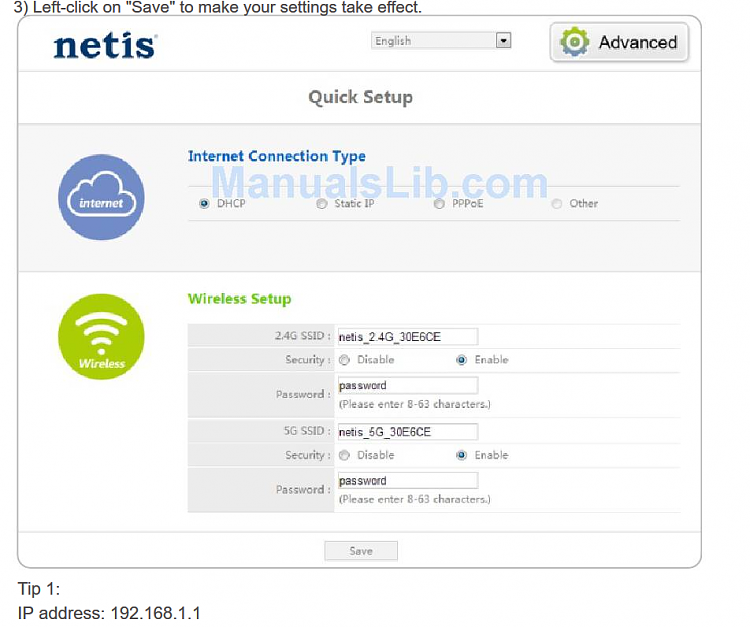

 Quote
Quote