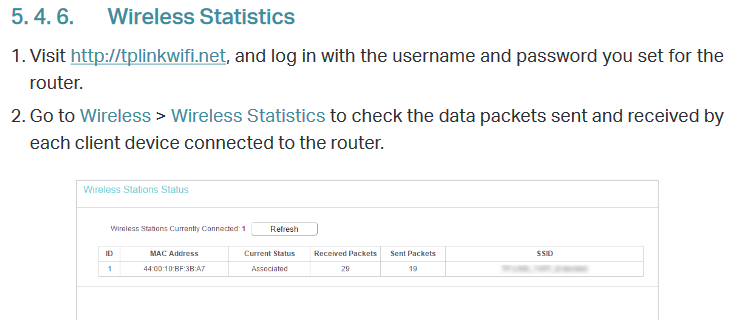New
#11
Internet slows down when mom comes home. (how do i figure out why?)
-
-
New #12
-
New #13
-
New #14
-
New #15
-
-
New #17
You need to ask your Mom for her phone to see what apps are using the bandwidth once her phone signs onto the wifi. Android settings vary from version to version. Under System Settings, I have a Data Usage selection that breaks down Mobile & WiFi usage per app. I restrict my droid from getting gabby over my carrier's mobile link to prevent surprise billing charges. It's possible that your Mom has this sort of setup to prevent overcharging fees.
Another option is setting up QOS within your router if available.
Final option is stay off the gaming until Mom's phone has done it's thing.Last edited by xips; 23 Apr 2018 at 12:03.
Related Discussions


 Quote
Quote