New
#11
I reckon that you also want to disable "Server" service - service name is LanmanServer and set start up type to disabled.
I sometimes run this just to check:
Net Share Monitor - Free Network Shared File Monitoring Software | www.SecurityXploded.com
All tabs should be empty. Disable option to run on startup.

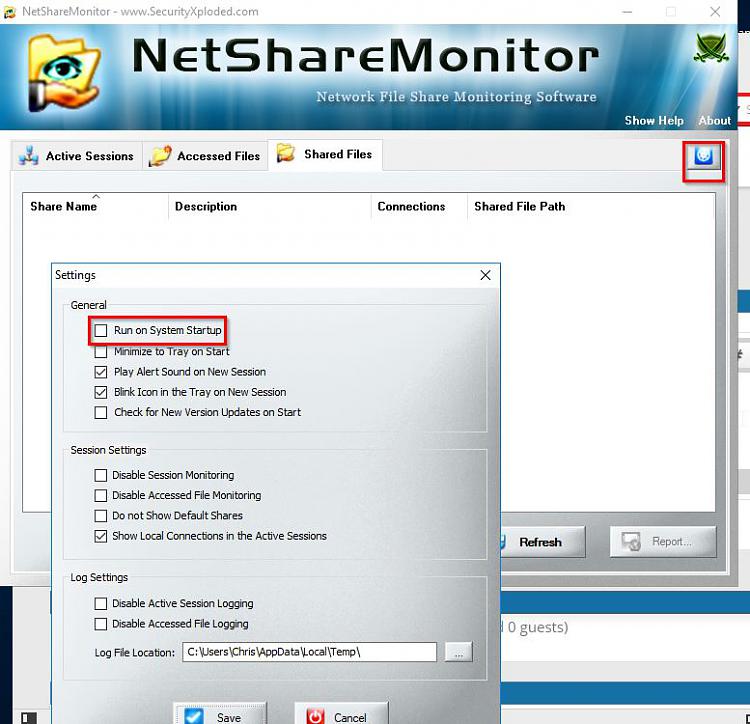

 Quote
Quote
